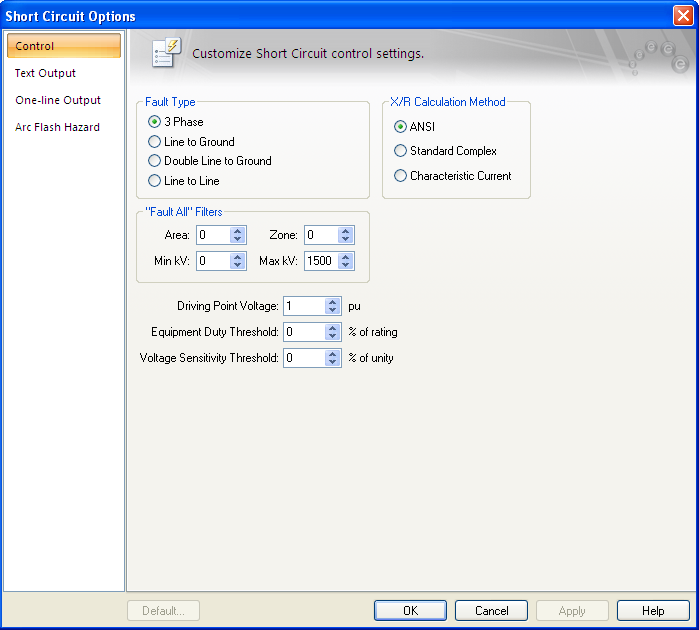|
Sets the lower limit for flagging breaker violations in SmartDuty™. If the threshold is set to -10 percent, SmartDuty™ will flag all equipment which has short circuit duties within 10 percent of their maximum rating (greater than 90% of their rating).
Note: The ability to automatically check equipment duties during analysis is only available if you have purchased the SmartDuty™ option to EasyPower.
For example, a GE AM-13.8-500 air blast breaker has a momentary and interrupting duty rating of 19.56/37 kA at 13.8 kV. SmartDuty™ provides a warning flag if the current exceeds 17.6/33.3 kA in either the momentary or interrupting rating. If the current exceeds 19.56/37 kA, a violation is flagged.
Note: You must click  Equipment Duty from the Short Circuit focus for this field to have any effect on the one-line result output. Equipment Duty from the Short Circuit focus for this field to have any effect on the one-line result output.
For this field to have any effect for text result output, you must select the Create Equipment Duty report check box in the Text Output tab of the Short Circuit Options dialog box.
|