One-line Output Tab
To set Power Flow options, from the Power Flow menu, select PF Options.
Select the One-line Output tab to determine the type of results that are displayed on the one-line during power flow analysis.
Note: Text output is independent of one-line output. This means you can be viewing specific power flow results or attributes directly on the one-line, but displaying entirely different results in the text result windows.
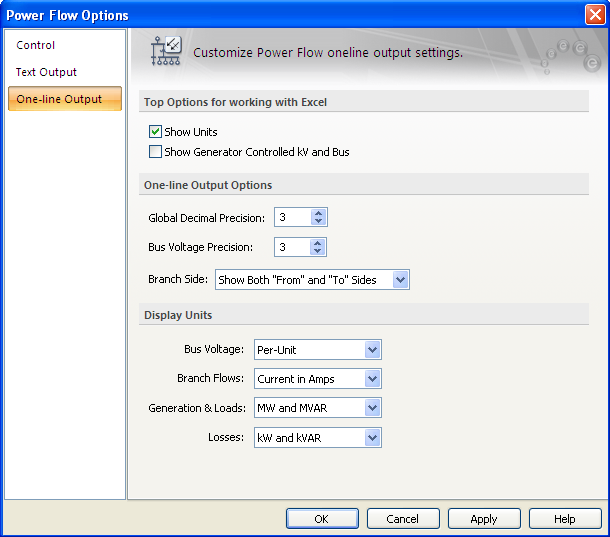
Figure 1: One-line Output of the Power Flow Options Dialog Box
| Options | Description |
|---|---|
|
Show Units |
Enables you to display units of branch flows and bus voltages. |
|
Show Generator Controlled kV and Bus |
Enables you to display the generator controlled bus and the voltage in kV. Generator power flows are always shown. |
|
Global Decimal Precision |
This sets the number of digits past the decimal point for values displayed on the one-line. This affects all results except bus voltage. |
|
Voltage Decimal Precision |
This sets the number of digits past the decimal point for bus voltage values displayed on the one-line. |
|
Branch Side |
You can choose to display both "From" and "To" branch flows or you can optionally restrict the display to just "From" or "To" the bus. |
|
Bus Voltage |
Voltages can be displayed in either physical units kV(LL) or V(LL) or in per-unit values. |
|
Branch Flows |
Branch flows can be displayed in any of the following units:
|
|
Generation & Loads |
Enables you to choose generator output and loads to be shown as any of the following:
|
|
Losses |
System losses can be displayed in either kW and kVAR or MW and MVAR units. |
More Information
| Power Flow Analysis | |
| Controlling the Analysis | |
| Power Flow Options |

|