Text Output
To set Power Flow options, from the Power Flow menu, select PF Options.
Alternatively, you can click Power Flow and then click PF Text Reports.
Select the Text Output tab to determine the type of results that are displayed on the one-line during a power flow analysis.
Note: Text output is independent of one-line output. This means you can be viewing specific power flow results or attributes directly on the one-line, but displaying entirely different results in the text result windows.
Text outputs are displayed in individual result windows which you can scroll, review, and print at your discretion. A detailed power flow result window and a summary window are available. Because of the many text output combinations, you are encouraged to try different options and levels of detail for your particular study requirements.
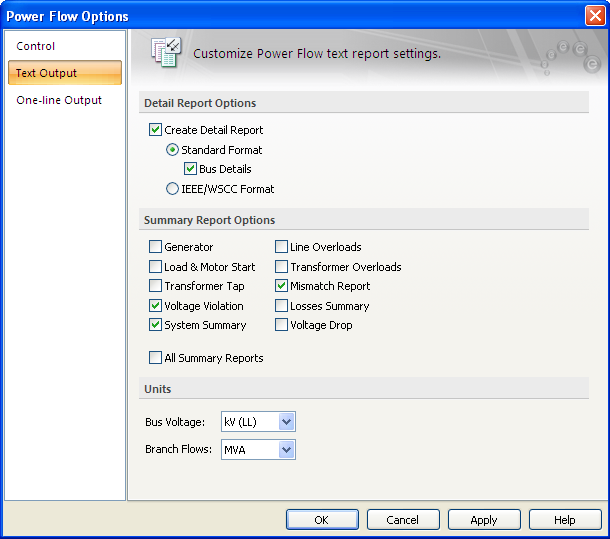
Figure 1: Text Output of the Power Flow Options Dialog Box
| Option | Description |
|---|---|
|
Detail Report Options: |
You can choose from two different detailed power flow result formats. The IEEE/WSCC Format may be familiar to you; however, the Standard format provides the most detail. If you prefer to look at just the one-line output and no detailed text results, select None. |
|
Summary Report Options |
The summary window enables you to look at detailed summaries for specific equipment types or conditions. You can select all the reports at one time using the All Summary Reports check box. |
|
Units |
Choose between kV(LL) and V(LL) for voltage units and choose between MVA and kVA for branch flow units of the text report output. |
More Information
| Power Flow Analysis | |
| Controlling the Analysis | |
| Power Flow Options |

|