Opening a New Scenario
To open a new scenario, click Scenario Mgr > New Scenario.
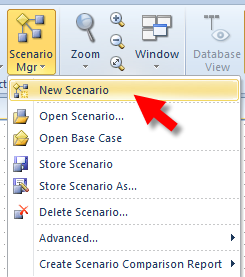
Figure 1: Opening a New Scenario
Although the one-line doesn't appear to change, you will notice that the name of the file now displays the scenario you are viewing.
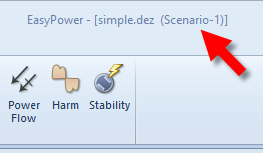
Figure 2: Scenario Name Added to the File Name
More Information
| Scenario Manager | |
| Opening an Existing Scenario |

|