Clipboard Tab
EasyPower's customizable options are set up under Tools > Options.
To change how ID names are chosen for copied items, select the Clipboard tab before performing a Group Copy.
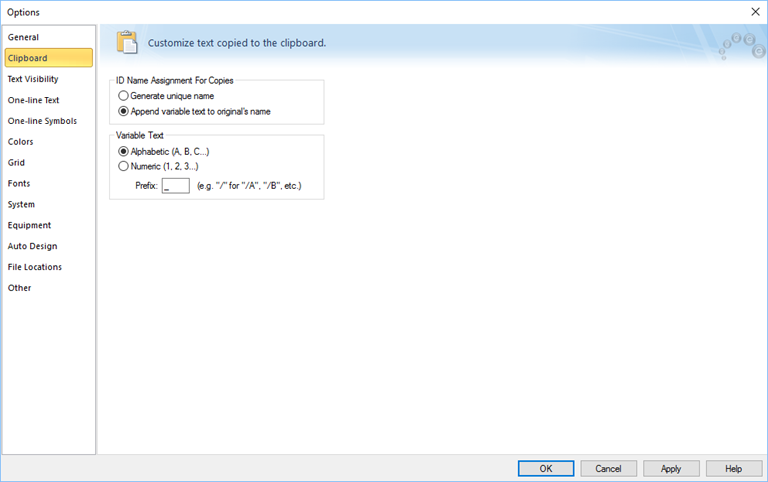
Figure 1: Clipboard Tab of Options Dialog Box
This dialog box gives you the following choices:
| Option | Description |
|---|---|
|
ID Name Assignment for Copies |
|
|
Generate unique name |
Each copied item receives an automatically-generated unique name that is based on the item type and the next number in sequence. For example, if the last transformer you added had the name "TX-15," the first copied transformer will have the name "TX-16." |
|
Append variable text to original's name |
Each copied item receives a name that is based on the name of the original item. For example, if the original item's name is "TX-15," the copy might be called "TX-15_A." If adding the variable text would make an item's name too long, a unique name is chosen as described for the Generate unique name choice above. For example, "TX-43/00BA01" already has 12 characters, which is the maximum for an ID name. A copy of this item would be named something like "TX‑17" and such items will be listed in an error report. |
|
Variable Text When you are using Append variable text to original's name as described above, this choice lets you control which variable text is added. |
|
|
Alphabetic |
EasyPower uses letters of the alphabet, starting with "A." If the original transformer's name is "T5/9927," the copy's name is "T5/9927_A." If that name already exists, EasyPower tries "T5/9927_B" and so forth until a unique name is found. If "Z" is reached without finding a unique name, EasyPower switches to two letters—"AA," "AB," and so on. |
|
Numeric |
EasyPower uses numbers, starting with "1." This option is used for naming conventions where the names end in an alphabetic character. For example, if the original transformer's name is "T5/99NL," the copy's name is "T5/99NL_1." If that name already exists, EasyPower tries "T599NL_2" and so forth until a unique name is found. |
|
Prefix |
For either type of variable text, you can change the prefix. In the above examples, a prefix of "#" would create names of "T5/9927#A" and T5/99NL#1" respectively. The prefix can be more than one character if wanted. For example, if the prefix is "/23‑" the names would be "T5/9927/23‑A" and T5/99NL/23‑1" respectively. If you specify a prefix, it is considered to be a delimiter for variable text to be incremented for a copy. For example, if the original's name is "T5/9927_A" and your prefix is "_", the copy will be named "T5/9927_B", not "T5/9927_A_A." If the characters after the last occurrence of the prefix in the original name don't match the variable text type (for example, all digits for numeric or all letters for alphabetic), then the prefix is added at the end. For example, if the original's name is "T5/9927_A," your prefix is "_", and the variable text type is numeric, the copy is named "T5/9927_A_1." For a practical application of the above, see Copying Subsystems. |
More Information
| Customizing EasyPower | |
| Options | |
| Moving and Copying Groups of Items |

|