Edit Tools
Use the Edit Tools dialog box to enter new tools or edit existing tools used for tool points of connection.
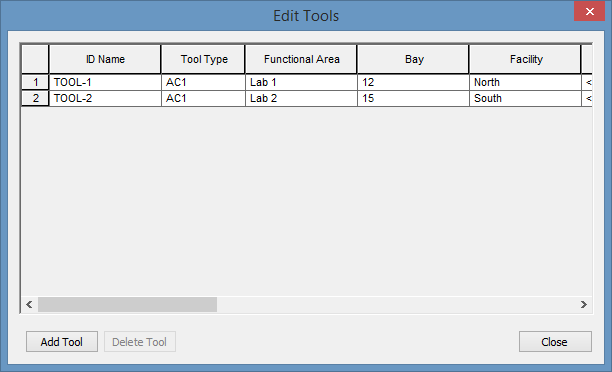
Figure 1: Edit Tools Dialog Box
Adding Tools
To add a new tool, click Add Tool, and fill in the cells as described under Tool Options.
Editing Tools
To edit an existing tool, type or select items in the grid for the tool you want to change.
Deleting Tools
To delete a tool, select the row for the tool and then click Delete Tool.
Tool Options
| Option | Description |
|---|---|
| ID Name | Text field used to describe the specific ID of the tool. |
| Tool Type | Text field used to describe the type of tool. |
| Functional Area | Text field used to describe the functional area of the tool. This information is optional. |
| Bay | Text field used to describe the bay or room of the tool. This information is optional. |
| Facility | Select the facility (building) for the tool. The facility is set under Tools > Options > Facilities. |
| Location Name |
Select the name for the location for the tool. The location is set under Tools > Options > Locations. |
| Location Description | The location description for the point of connection. The location description is set under Tools > Options > Locations, but you can change it here, if needed. |
| X | The X coordinate (a numeric horizontal location reference) for the point of connection. The X coordinate is set under Tools > Options > Locations, but you can change it here, if needed. |
| Y | The Y coordinate (a numeric vertical location reference) for the point of connection. The Y coordinate is set under Tools > Options > Locations, but you can change it here, if needed. |
| Floor | Select the floor for the tool. The floor is set under Tools > Options > Floors. |
| Process Technology | Text field to describe the specific generation of technology used by the tool, for reference. |
| Connections | Click to view existing points of connection for the tool. |
More Information
| Database Technical Reference | |
| Tool Point of Connection Data |

|