Calculating Arc Flash Hazards / Currents
- Click
 Arc Flash if it is not already selected.
Arc Flash if it is not already selected. - Click
 Fault Bus(es). The program displays the arc flash boundaries (AFB) and incident energies.
Fault Bus(es). The program displays the arc flash boundaries (AFB) and incident energies.
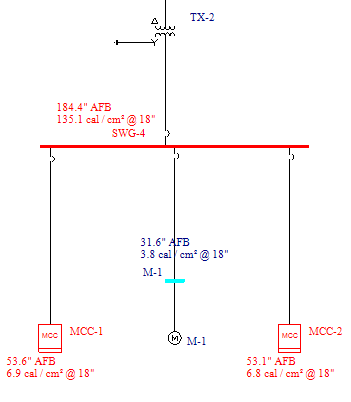
Figure 1: Arc Flash Results on the One-line
Fault Interface
When EasyPower analyzes arc flash hazards, the program determines the theoretical arcing current for each faulted bus. This information is then used to calculate the hazard for each faulted bus.
In EasyPower, different methods are available to fault buses while in the Short Circuit focus:
- Click
 Fault Bus(es) without selecting any bus. This runs a batch fault on all the buses in your system. This provides arc flash hazard results for all buses.
Fault Bus(es) without selecting any bus. This runs a batch fault on all the buses in your system. This provides arc flash hazard results for all buses. - Double-click on a single bus to fault a bus.
- Select a bus or multiple buses (so they turn green) and click
 Fault Bus(es). To select a single bus, click with the left mouse button. To select extra buses, click on each bus while pressing SHIFT.
Fault Bus(es). To select a single bus, click with the left mouse button. To select extra buses, click on each bus while pressing SHIFT.
Unbalanced Fault Types
Three-phase fault currents are typically used for the arc flash analysis. The IEEE-1584 equations indicate that these provide conservative arc flash results for most systems. By default, the program does not enable unbalanced fault arc flash calculations. You can perform unbalanced arc flash fault through advanced options. See Arc Flash Hazard Options for more information.
Arc Fault Currents
When you click  Arc Flash, all calculations automatically default to the integrated method. The integrated method takes into account the decreasing currents from motors and generators and also from multiple sources being switched out through protective device tripping. The integrated method is the closest to a realistic scenario. See The Integrated Method for more information.
Arc Flash, all calculations automatically default to the integrated method. The integrated method takes into account the decreasing currents from motors and generators and also from multiple sources being switched out through protective device tripping. The integrated method is the closest to a realistic scenario. See The Integrated Method for more information.
You can also calculate arc flash using momentary, interrupting, and 30-cycle currents. Arc fault current can be set in Short Circuit Options on the Arc Flash Hazard Options tab using the Calculate Arc Flash Using setting.
More Information
| Arc Flash Hazard Analysis | |
| The Integrated Method |

|