Print Labels Tab
When the label Print Preview window is active, the Print Labels tab is displayed.
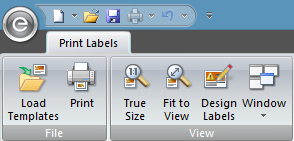
Figure 1: Action Buttons on the Print Labels Tab
|
Option |
Description |
|---|---|
|
Load Templates |
Loads preexisting templates from your hard drive or network drive. You can use this button to load templates from preexisting versions of 9.0 to 10.2. |
|
|
Prints the label(s). |
|
True Size |
Changes print preview to represent the actual size that will be printed |
|
Fit to View |
Changes drawing to best fit the size of the drawing panel. |
|
Design Labels |
If the current label template needs to be modified before printing, you can access the label designer through this button. The print preview window will be closed. |
|
Window |
Use this button to activate a different window within EasyPower, such as the Arc Flash Hazard Report window. |
More Information
| Arc Flash Hazard Analysis |

|