Setting the Short Circuit Method
To select the short circuit calculation method, in the Database Edit focus, select Tools > Options > System, and select the desired standard in the SC Calculation Method box. You can also select the units appropriate for the selected standard.
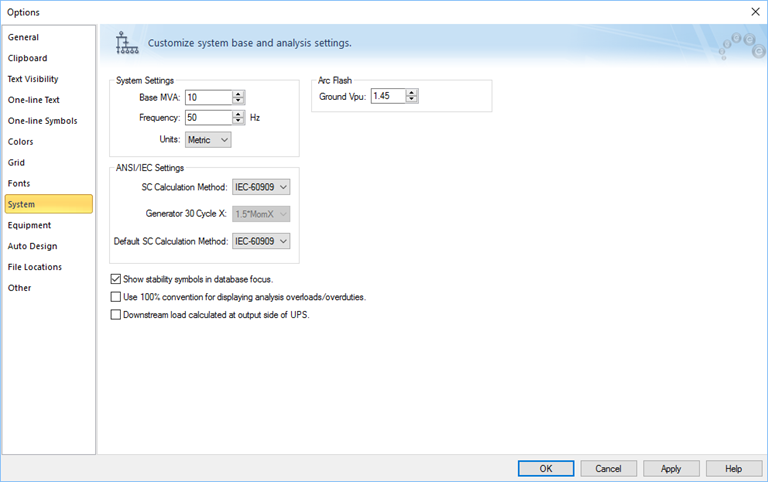
Figure 1: Setting Short Circuit Method
To set the IEC short circuit calculation method, in the System tab of the Options dialog box, select the following:
- Frequency.
- SC Calculation Method: Set this to IEC.
- Units: You can this to Metric (Optional).
Optionally, you can set the Default SC Calculation Method to IEC. This automatically sets the short circuit calculation method for new one-lines when you create them.
Additional IEC settings for short circuit are set up in SC Options. See Short Circuit Options (IEC) for more information.
More Information
| Short Circuit Reference (IEC) | Selecting the IEC Symbols |
| Short Circuit Options (IEC) |
