Default Data in Library
The standard library stores default data that is used in arc flash hazard calculations. This section provides an overview of the arc flash hazard section in the library.
You can select the standard you want to see (from IEEE 1584-2018, IEEE 1584-2002, or V7.0 Enhanced) and whether you want to see NEMA/ANSI or IEC values. There are separate tabs for Arc Flash Hazard and User Clearing Times, which are described in more detail below.
The cells highlighted in yellow cannot be changed. You can edit the data in the white cells.
For more information on how to use the library, see EasyPower Device Library.

Figure 1: Arc Flash Hazard Default Data in the Library
Arc Flash Hazard
| Option | Description |
|---|---|
|
System kV (Line-Line) |
This is the line-to-line voltage of the system for which data is stored in the library. |
|
There are multiple equipment types at each voltage range. For each, you can specify the enclosure type, gap information, and enclosure information. |
|
|
Electrode Configuration |
The electrode configuration for the equipment type at each voltage level. You can select a different configuration or multiple configurations. Electrode configurations are only applicable to the IEEE 1584-2018 standard. See Electrode Configuration for more information. This column appears only in the IEEE 1584-2018 table. |
|
The unit in which the gap between phase conductors is specified. Units can be mm or inches. If you change the units, the gap is recalculated based on the new unit selected. |
|
|
Gap Dimension |
Gap between phase conductors according to NEMA specifications for the voltage and equipment type. |
|
Enclosure Unit |
The unit in which the enclosure size (height, width, and depth) is specified. Units can be mm or inches. If you change the units, the enclosures sizes are recalculated based on the new unit selected. This column appears only in the IEEE 1584-2018 table. |
|
Enclosure Height |
The enclosure height for the equipment type at each voltage level. The library includes standard values, but you can change them. The unit is specified in Enclosure Unit. This column appears only in the IEEE 1584-2018 table. |
|
Enclosure Width |
The enclosure width for the equipment type at each voltage level. The library includes standard values, but you can change them. The unit is specified in Enclosure Unit. This column appears only in the IEEE 1584-2018 table. |
|
Enclosure Depth |
The enclosure depth for the equipment type at each voltage level. The library includes standard values, but you can change them. The unit is specified in Enclosure Unit. This column appears only in the IEEE 1584-2018 table. |
|
This column appears only in the IEEE 1584-2002 or V7.0 Enhanced tables. The incident energy at any distance is proportional to the power X of the inverse of the distance. In the expression (1/D)x, D is the distance in the appropriate unit and x is the distance factor. |
User Clearing Times
While performing arc flash hazard analysis, you can use the default clearing times in the library. To do so, you need to select the Pre-defined Fixed Times option in Bus Data. However, this is a legacy method and is no longer recommended.
You can specify a total of 4 device functions for each bus. The cells highlighted in yellow cannot be changed. You can edit the data in the white cells.
Note: We strongly recommend that arc flash calculations be performed using the actual protective device clearing times. This is automatic if you own EasyPower’s coordination program PowerProtectorä and have entered protective device data for each device.
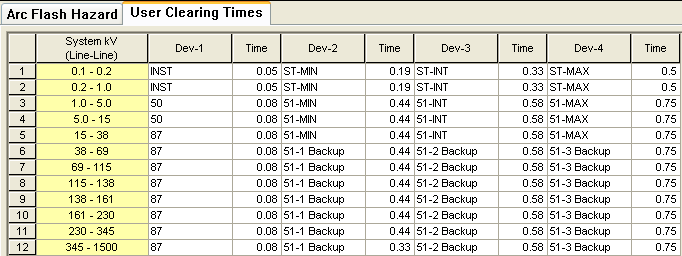
Figure 2: User Clearing Times in Library Default
|
Option |
Description |
|---|---|
|
System kV (Line-Line) |
This is the line-to-line voltage of the system for which data is stored in the library. |
|
Dev-1 |
The name of device function which is likely to be the first function to trip. |
|
Time |
The trip time for the device function for the column to the left. |
More Information
| Arc Flash Hazard Analysis | |
| EasyPower Device Library |
