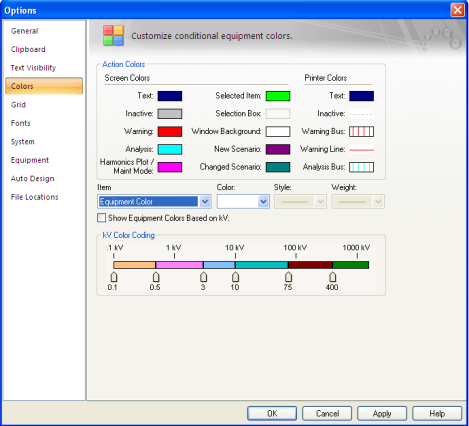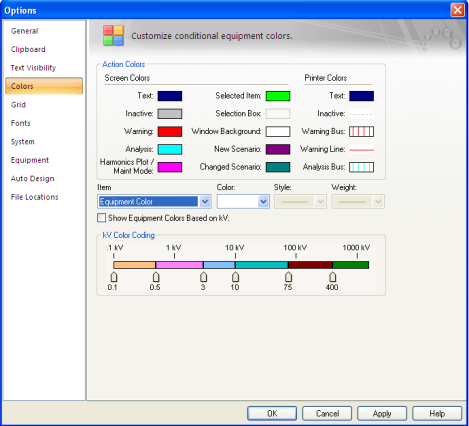Analysis Changes in Scenarios
Scenarios include temporary analysis changes when you store the scenario. The following is a comparison of the Store Scenario and File Save commands with regards to database and temporary analysis changes:
- Store Scenario
- While in Database Edit focus, scenarios only store the changes made in the focus.
- While in any analysis focus, the scenarios store the equipment settings in the current focus. If the equipment settings in the current focus are different than in the Database Edit focus, the scenario store ignores differences in the Database Edit focus.
- File Save, while in base case:
- While in Database Edit focus, File Save only saves the changes made in the Database Edit focus. Any previously stored scenarios will be included in the save.
- While in any analysis focus, File Save ignores all temporary changes made to the equipment. Any previously stored scenarios will be included in the save.
- .File Save, while in a scenario:
- Performs both a Store Scenario and a File Save action. The store and save follow the same rules as described above.
- Most of the analysis options (for example, Short Circuit Options) are also stored in scenarios. This enables you to customize analysis contingency cases and “what if” scenarios that are different from your established base case.
Scenario Colors
Items modified in scenarios are highlighted in different colors for easy reference. Select Tools > Options to open the Options dialog box and modify the colors.
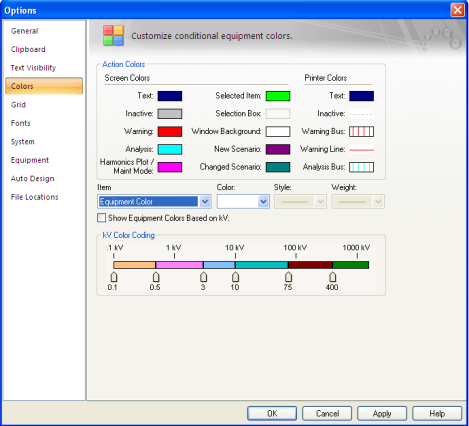
Figure 1: Options Dialog Box
These colors take effect when opening a scenario. All new items in a scenario are highlighted with the New Scenario color. All changed items (those that already existed in the base case, but were changed in the scenario) are highlighted with the Changed Scenario color.
More Information