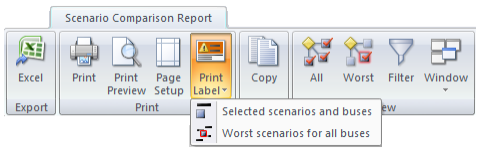
If you are viewing the Arc Flash version of the Scenario Comparison Report, you can print arc flash labels.
To print arc flash labels, click Print Label (toolbar menu: File > Print Label) and select one of the following options based on what is available:
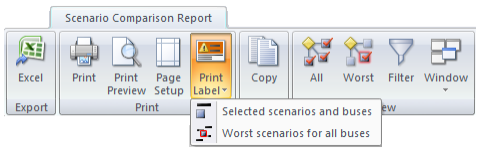
Figure 1: Printing Labels
Tip: You can also right-click on a cell in the spreadsheet and select Print Arc Flash labels.
| Scenario Manager | |
| Arc Flash Scenario Comparison Report | |
| Working with the Arc Flash Scenario Comparison Report |