 Manage scenario groups to open the Manage Scenario Groups dialog box.
Manage scenario groups to open the Manage Scenario Groups dialog box.
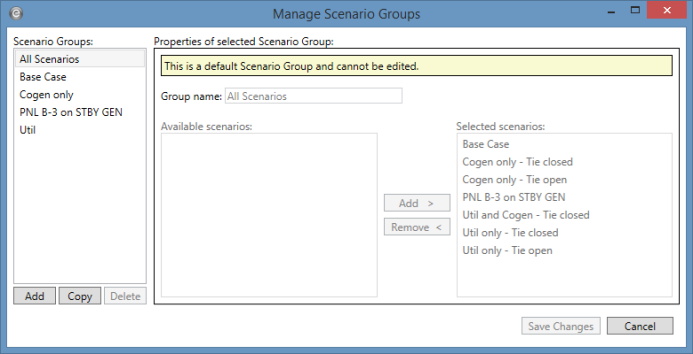
Figure 1: Manage Scenario Groups Dialog Box
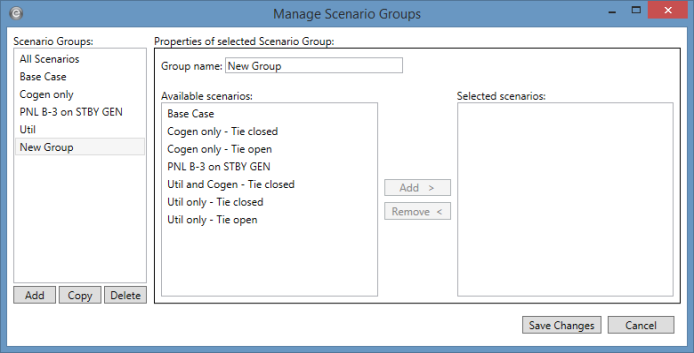
Figure 2: Manage Scenario Groups Dialog Box - Adding a New Group
For both the Arc Flash Hazard and Equipment Duty Comparison Reports, you can select the scenario groups you want to see on the report. The scenario group determines the scenarios you want to evaluate. The initial scenario group is All Scenarios.
You can also create your own scenario groups. To create a scenario group:
 Manage scenario groups to open the Manage Scenario Groups dialog box.
Manage scenario groups to open the Manage Scenario Groups dialog box.
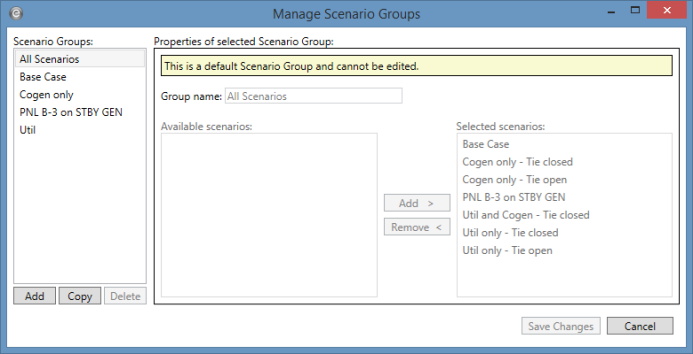
Figure 1: Manage Scenario Groups Dialog Box
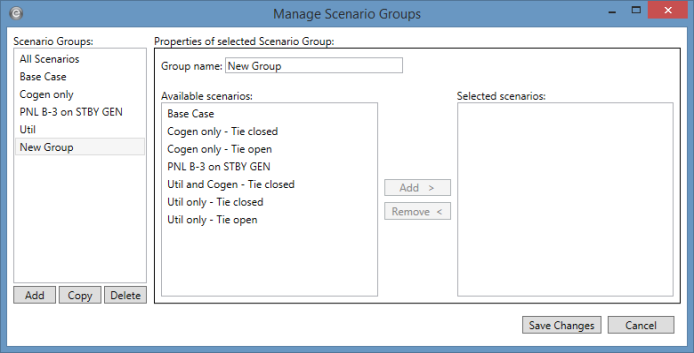
Figure 2: Manage Scenario Groups Dialog Box - Adding a New Group
| Scenario Comparison Reports | Working with the Arc Flash Scenario Comparison Report |
| Scenario Comparison Report Options | Working with the Equipment Duty Scenario Comparison Report |