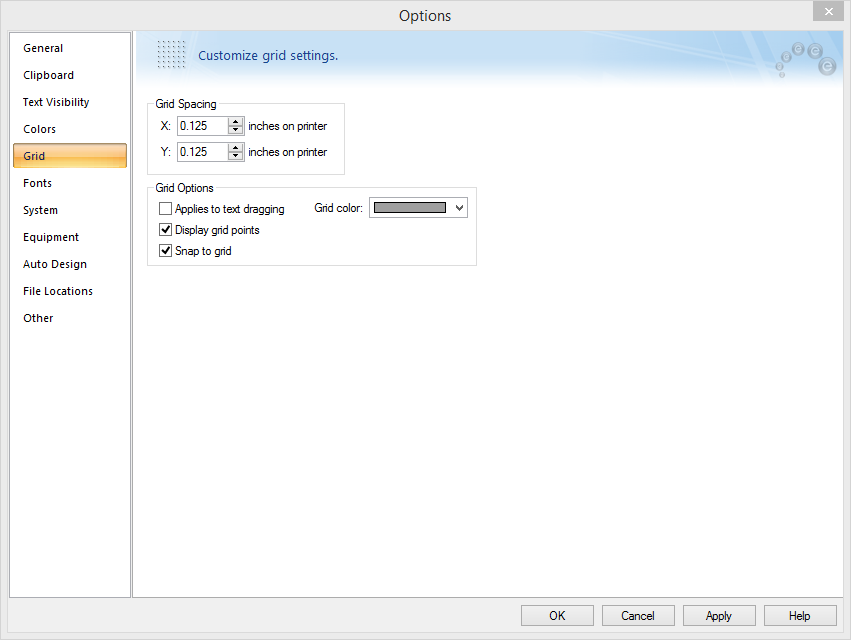
The Grid tab of the Options dialog box is used to change the grid parameters.
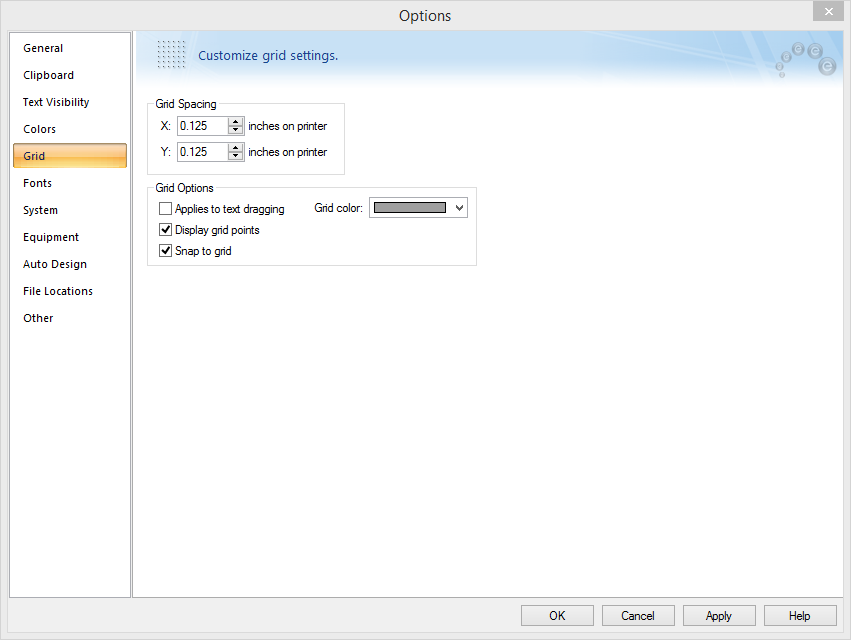
Figure 1: Grid Tab of Options Dialog Box
Grid Spacing: The X (horizontal) and Y (vertical) spacing of the grid, as it would be measured on a printout scaled at 100%.
Note: The gridpoints themselves do not print.
Applies to text dragging: Normally, dragged text does not snap to gridpoints as there is not usually a gridpoint where you want the text to go. However, you might want to have the text snap to gridpoints for specific alignment purposes.
Display grid points: If you select this check box, the gridpoints are displayed with actual dots on the screen; otherwise, they are not visible (but still active if grid snapping is on).
Snap to grid: Select the check box to have items snap to gridpoints when dragging them on the one-line.
Depending on the combinations you select of the last two options, you can have:
Grid color: You can select any one of several colors in which the grid can be displayed.
All of these setup parameters, including the snap grid on/off status are saved with the current database.
| Customizing EasyPower | |
| Options |