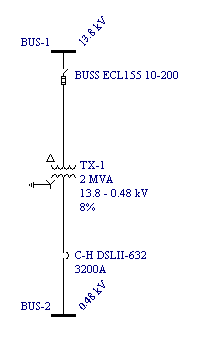
A subsystem is a group of equipment, such as a substation, switchgear, distribution network, and so on. When you have a power system that comprises similar subsystems, you can use various methods to build them in the EasyPower one-line. Copying and pasting groups of items is one way to save time. Another method is to save the subsystem as a template. After you create a template of a subsystem, you can insert it into your one-lines. Subsystem templates are saved as subsystem template files, which have a .SEZ file extension. A subsystem template file is similar to a one-line file.
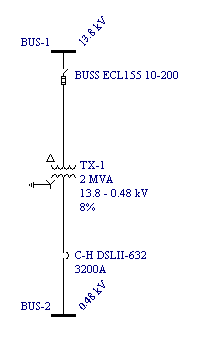
Figure 1: Example LV Substation as a Subsystem
| Customizing EasyPower | Inserting a Subsystem |
| Creating a New Subsystem Template | Customizing the Subsystems Toolbar |
| Setting File Properties of Subsystem Templates |