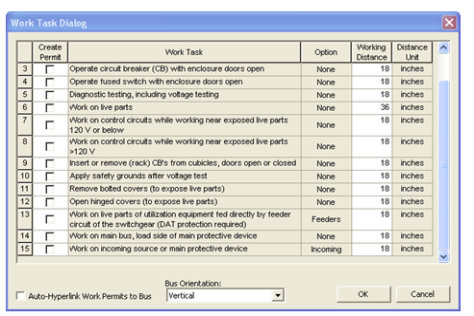
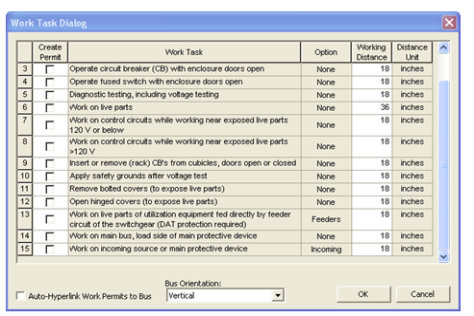
Figure 1: Work Task Dialog Box
Create Permit: Select the check boxes in this column to create a work permit corresponding to each work task.
Work Task: Type of work to be performed. These tasks are defined in the device library. The tasks listed as default tasks are as per NFPA 70E-2009, Table 130.7(C)(9) Hazard/Risk Category Classifications. You can add to or modify the default data in the library.
Incoming Source: This field is marked with “X” if the equipment worked upon is protected by an upstream device. For example, if work was to be performed on the main breaker or the incoming cable, then any fault on the line side of the breaker would be interrupted by the upstream protective device. Therefore, the trip time of the upstream device would be used in calculating the arc flash hazard results.
Working Distance: The anticipated closest working distance from the employees’ chest/face to the closest energized exposed part.
Distance Unit: Units of the working distance. This is typically in inches. You can change it to mm from the standard library.
Auto-Hyperlink Work Permits to Bus: Work permits that are created are automatically hyperlinked to the Bus Data. Since the hyperlink is created while you are in the Short Circuit focus, you must save the temporary changes to the database when you enter the Database Edit focus, or the hyperlink will be lost.
Bus Orientation: This is the orientation of the bus. The typical orientation is vertical. IEEE 1584-2002, NFPA 70 –2009 and calculation methods preceding these assume that the bus has vertical orientation. Horizontal orientation and vertical into barrier can have higher incident energies. This choice affects the calculations factor (Cf) used in the arc flash hazard equations. Although the Bus Data may have the orientation already specified, the Work Task Dialog selection for orientation overrides it. This enables you to specify the correct orientation of the bus in case the data was not entered while creating the one-line.
| Arc Flash Hazard Analysis |