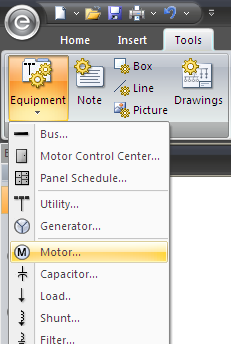
Figure 1: Setting Default Equipment Values
To save time when inserting new items, you can set default values for the equipment.
In the ribbon, click Tools > Equipment, and then select the desired equipment. In the equipment data dialog box, enter the values you want as default data. You can later edit the data of specific equipment if it needs to be different from the default settings by double-clicking on the equipment in the one-line and making changes in the equipment data dialog box.
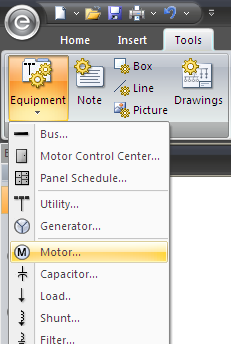
Figure 1: Setting Default Equipment Values
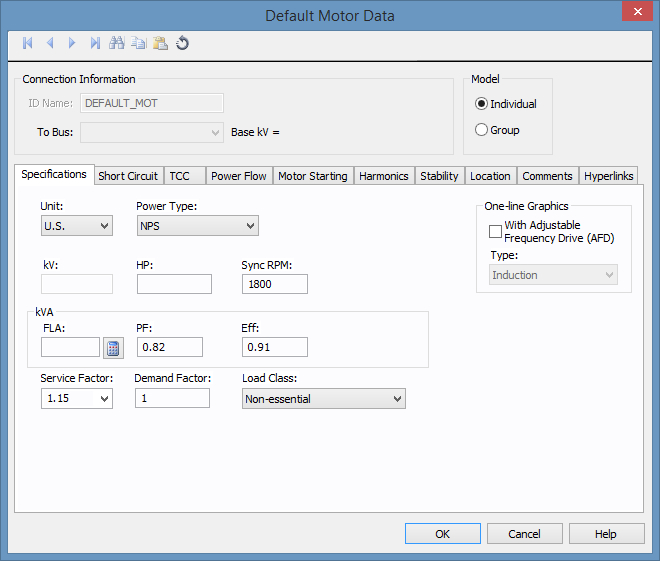
Figure 2: Default Data Dialog Box
| Making One‑line Diagrams | |
| Adding Items to the One-line |

|