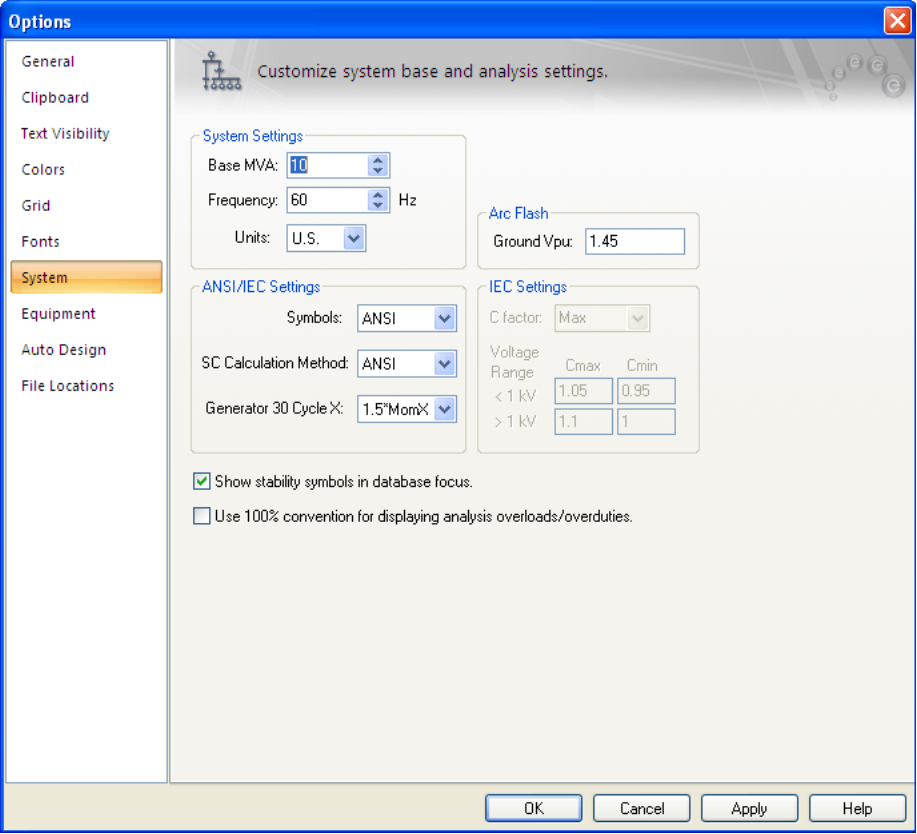
Figure 1: Setting Short Circuit Method
To select the short circuit calculation method, in the Database Edit focus, select Tools > Options > System, and select the desired standard in the SC Calculation Method box. You can also select the units and symbols appropriate for the selected standard.
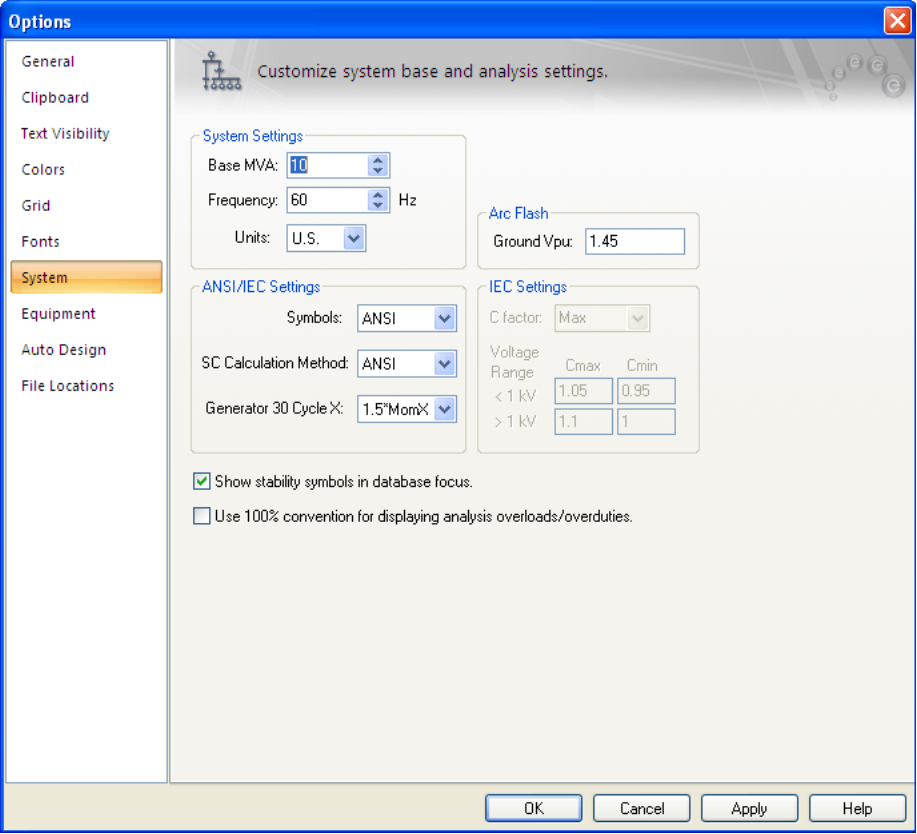
Figure 1: Setting Short Circuit Method
To set the IEC Short Circuit calculation method, in the System tab of the Options dialog box, select the following:
| Voltage C Factor table | ||
|---|---|---|
|
Voltage Level |
Cmax |
Cmin |
|
Low Voltage ( < 1 kV) |
1.05 |
0.95 |
|
High Voltage ( > 1 kV) |
1.1 |
1 |
| IEC Short Circuit Reference | |
| Short Circuit Options (IEC) |

|