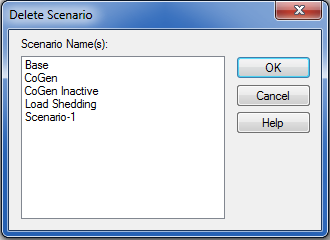
Figure 1: Delete Scenario dialog box
To delete a scenario, click Scenario Mgr > Delete Scenario. This displays the Delete Scenario dialog box:
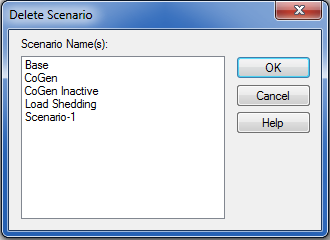
Figure 1: Delete Scenario dialog box
You can select multiple scenarios to delete. As with the Store Scenario command, the scenarios are not deleted from the saved database until the file is saved by clicking  Save on the Quick Access Toolbar or by clicking the
Save on the Quick Access Toolbar or by clicking the  EasyPower button and then selecting Save.
EasyPower button and then selecting Save.
| Scenario Manager |

|