 Arrange for Arc Flash or press F8 to view the report. You can also select
Arc Flash Hazard Report under the
Window button to display the report.
Arrange for Arc Flash or press F8 to view the report. You can also select
Arc Flash Hazard Report under the
Window button to display the report.Arc flash hazard reports are generated in the form of a spreadsheet. To generate the report:
 Arrange for Arc Flash or press F8 to view the report. You can also select
Arc Flash Hazard Report under the
Window button to display the report.
Arrange for Arc Flash or press F8 to view the report. You can also select
Arc Flash Hazard Report under the
Window button to display the report.The following figure shows a report for faulting “BUS-4” in the sample one-line Protection-1.dez. This report shows the arc flash results for only the protective device upstream to the bus. When Bus Hazards (Incl Main) is selected in Short Circuit Options - Arc Flash Hazard, only the significant upstream protective devices are reported.
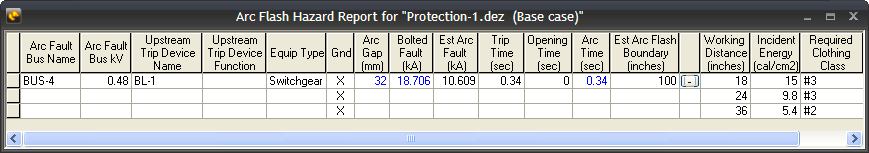
Figure 1: Arc Flash Hazard Report Spreadsheet for Bus Hazards (Incl Main) Option
The arc flash hazard report is an interactive spreadsheet. Notice there are cells with blue text under the columns Arc Gap, Bolted Fault (kA) and Arc Time (sec). You can change these numbers to see the effect on the incident energies and arc flash boundaries. The results on the spreadsheet will change automatically. This feature enables you to test for different possible scenarios so that the most conservative estimates can be obtained.
Incident energy is reported for every working distance specified in Short Circuit Options. You can specify up to five different working distances. This is particularly suitable when hot sticks are used to operate devices from some distance. When you first open the Arc Flash Hazard Report window, only the first working distance appears in the spreadsheet. To view results for other working distances, click  to the left of the Working Distance column in the spreadsheet.
to the left of the Working Distance column in the spreadsheet.
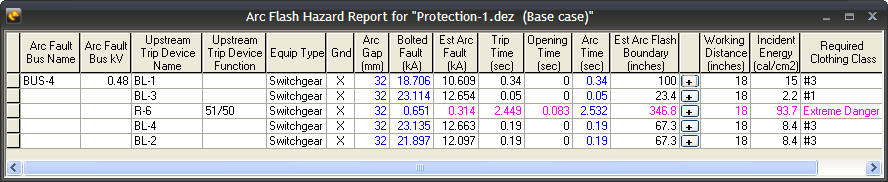
Figure 2: Arc Flash Hazard Report Spreadsheet for Detailed Option
As specified in Short Circuit Options, when 100% of calculated arc current or the upper value yields greater arc flash incident energy, then the text results are displayed in black in the Arc Flash Report spreadsheet. When 85% or the lower value yields greater incident energy, the text is displayed in pink. In the above figure, the results for relay R-6 is shown in pink. This shows that when incident energy for 85% of calculated arc current is higher than that for 100% of calculated arc current. In printout of arc flash hazard reports, the results for those devices for which the lower limit (85%) of the arc current is used, are marked with an asterisk (*).
At times, it may be required to view both the one-line results and the spreadsheet (see example below). This helps to analyze more closely. To obtain this view, press F8.
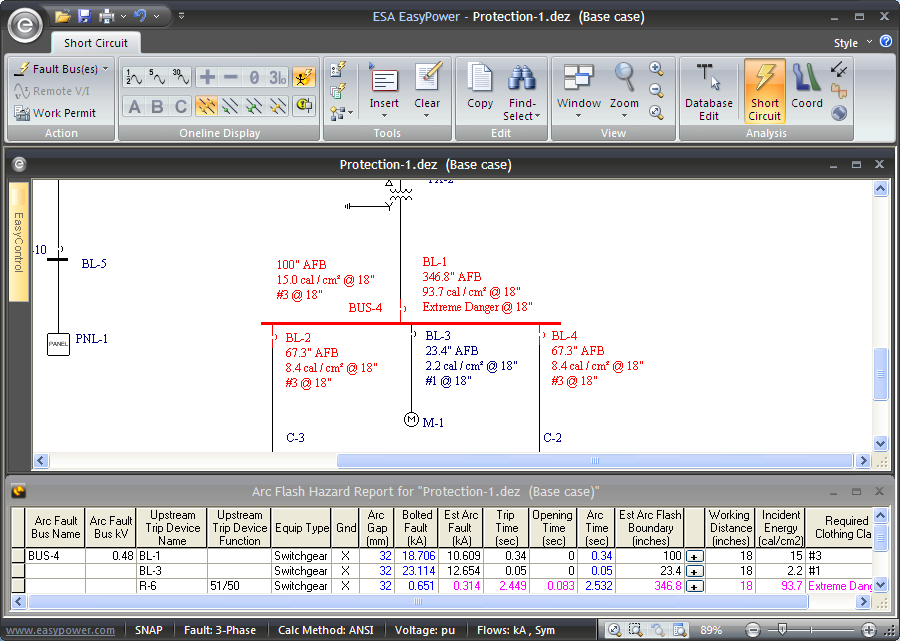
Figure 3: Viewing Report and One-line Results
| Option | Description |
|---|---|
| Arc Fault Bus Name | This is the ID name of the buses faulted. You can have single or multiple (including all buses) faulted for arc flash analysis. MCC and panel schedules also are presented as buses; this represents the main bus within the MCC or panel. |
| Arc Fault Bus kV | The voltage of the bus being faulted. |
| Upstream Trip Device Name | When a bus is faulted, EasyPower checks every protective device for the current contribution to the fault. If the current passing through the protective device is significant, then the results corresponding to the trip time of that device is provided in the spreadsheet. |
| Upstream Trip Device Function | If the trip device is a relay, then the device function name is provided in this column. Examples of device functions are: 51/50, 51N, 50G, 49, and so on. |
| Equipment Type | Describes the type of enclosure specified in the Bus Data. The available types are Switchgear, MCC/Panel, Open Air and Conductor. |
| Gnd |
The “X” mark in this column indicates if the IEEE equation used the coefficient for solidly grounded systems. The zero sequence impedance for cables and busways are typically higher than the positive sequence impedances. Therefore, the line to ground fault currents can be smaller than three phase faults at the end of a long line. When the line to ground fault current is much smaller than the three phase fault current then the system can be considered “not effectively grounded." To determine if the system is effectively grounded, the program first performs a single line to ground fault on A phase. The average per-unit voltage at B and C phases is compared with the threshold specified in the Arc Flash Gnd Vpu field in the Options - System dialog box. If the average per-unit voltage is less than the threshold, the system is considered to be effectively grounded. |
| Arc Gap | Gap between the phase conductors. This data is stored in the standard library. The gap can be specified according to enclosure type and voltage. The text in this column is blue indicating you can change the values. The results will change automatically. |
| Bolted Fault (kA) | This is current passing through the trip device for a 3-phase bolted fault at the faulted bus. If there is only one branch then the fault current is equal to the current through the protective device. Otherwise, the current through the protective device is a smaller value. If the protective device is across the other side of a transformer, then the current flowing is scaled by the transformation ratio. The text in this column is blue, indicating you can change the values. The results in the spreadsheet will change automatically. |
| Estimated Arc Fault (kA) | This is the estimated current flowing through the trip device, which contributes to the total arc current. This value is used by the program to estimate the trip time. For calculating the incident energy, the total fault current at the faulted bus is used. |
| Trip Time (sec) | Trip time for the protective device at the estimated arc current. |
| Opening Time (sec) |
Opening time for HV breakers or opening device after the relay trips. This column is applicable only for relays. After the relay trips, the HV breaker takes this amount of time to clear the fault. If the trip device is a fuse or LV breaker instead of a relay, the trip time already includes the opening time so this column will be blank. There are some exceptions that apply to this. Some relays already include the breaker opening time in their trip curves. These are referred to as SST Relays. Examples are: Cutler-Hammer Digitrip 1150V, Digitrip MCV, and so on. In the Relay Data dialog, you can specify which breaker, fuse or switch is opened when the relay trips. The opening time from the dialog of the switching device is used. If the ID name of the switching device is not specified, the opening time of the breaker right next to the relay is used. If there are no immediate switching devices, the program will traverse upstream to find the first switching device. |
| Arc Time (sec) | Total duration of arc fault. This is the sum of Trip Time and Opening Time. The text in this column is blue indicating you can change the values. The results will change automatically. If an Aux Time is specified in the relay dialog, the Arc Time includes aux time, trip time, and opening time. |
| Estimated Arc Flash Boundary | The flash protection boundary distance in specified units. This value corresponds to the trip device. |
| Working Distance | Approximate working distance in specified units. You can specify up to five different working distances in Short Circuit Options. For each working distance the incident energy is calculated. |
| Incident Energy (cal/cm2) | This is the incident energy from arc flash corresponding to the trip device. The trip time associated with the trip device is used in the calculation. However, the arc current or fault current used is the total fault current on the faulted bus and not the current seen by the trip device. The rating of personal protective equipment (PPE) worn by workers should be based on this value. |
| Required Clothing Class | This is the hazard/risk category as per NFPA 70E. Appropriate PPE is recommended according to this class. |
You can open the arc flash hazard report in Excel®. To do so, click  Open With Excel in the ribbon for the report. You can also right-click on the spreadsheet and click Open in Excel.
Open With Excel in the ribbon for the report. You can also right-click on the spreadsheet and click Open in Excel.
You can create a customized report layout. To customize the report:
 Report Config.
Report Config.See also Sharing Report Configurations.
| Arc Flash Hazard Analysis |

|