字体颜色
字体类型、大小、重量(粗体或常规)和对齐可以格式化为样式。这些定义在一个名为ScheduleStyles.style的XML文件中完成。风格。所有时间表模板将被存储在所述一个行文件。需要在面板、面板和开关设备的调度模板中调用样式ID。
样式表示例:
<Styles>
<Style ID="default" FontName= "Arial" FontSize = "10" FontWeight="400" hAlign="Center"/>
<Style ID="th" FontName = "Arial" FontSize = "10" FontWeight="700" hAlign="Right" />
<Style ID="thl" FontName = "Arial" FontSize = "10" FontWeight="400" hAlign="Left" />
<Style ID="td" FontName = "Arial" FontSize = "10" FontWeight="400" hAlign="Center" />
<Style ID="tdr" FontName = "Arial" FontSize = "10" FontWeight="400" hAlign="Right" />
<Style ID="tdl" FontName = "Arial" FontSize = "10" FontWeight="400" hAlign="Left" />
<Style ID="thb" FontName = "Arial" FontSize = "10" FontWeight="700" hAlign="Center" />
<Style ID="BigTitle" FontName = "Arial" FontSize = "16" FontWeight="700" hAlign="Left" />
</Styles>
模板的文件名。
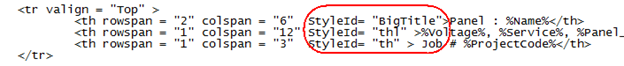
更多信息
| 使得单线图 | 布置表 |
| 规划模板 | 负荷类型的缩写 |
| 表格变量 | 文件专用模板 |
