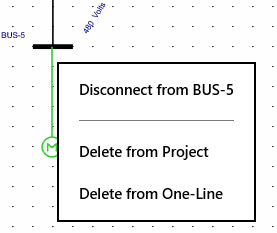To disconnect an equipment item from the one-line, select the item and then tap Disconnect in the Action Bar.

If you need to disconnect multiple items, see
You can also disconnect items by tapping, holding, and then releasing the item, and selecting the option from the context menu that appears. If you are using a mouse in Desktop mode, you can right-click on the item to bring up the menu.