

To select multiple items on the one-line, tap the button in the Action Bar to toggle between Single and Multi Select, and then select the item or items you want.


In Tablet mode, an overlay appears when you tap on a blank space on the one-line that you can use to select items by dragging the corners over the items you want to select.
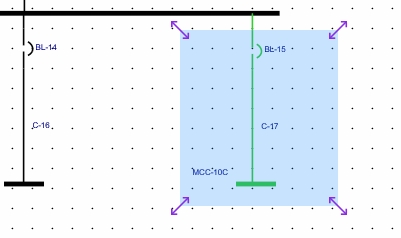
Tap the selector button again to turn off the overlay.