
To zoom in, pinch your fingers together on the device screen while viewing the one-line, or tap the Zoom button and select the level to which you want to zoom.

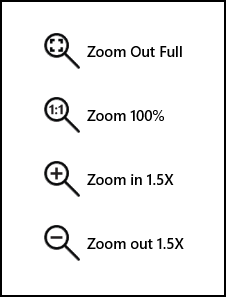
To zoom out, push your fingers apart on the device screen while viewing the one-line, or tap the Zoom button and select the level to which you want to zoom.