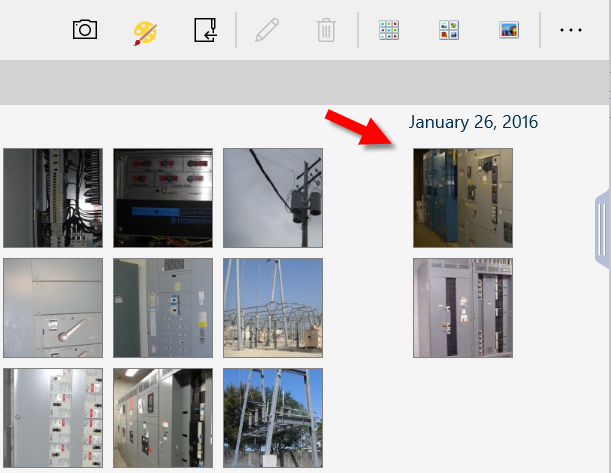![]()
Browse to the location on your device from which you want to import the media. Tap to select the items, and then tap Open.
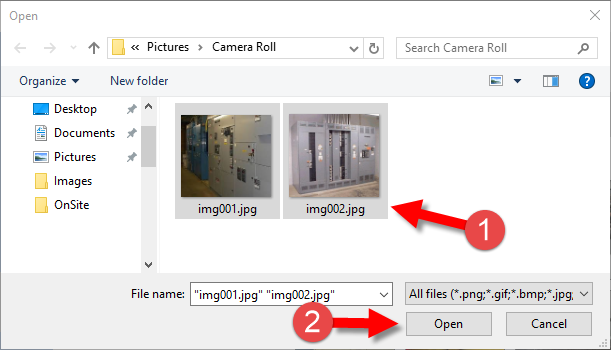
If you need to select multiple items, use the view options in the window to change to the Details view. You can then tap the check box in front of each file you want to import.
The media is added to the gallery.