
To split a feeder row into two rows, tap the first column of the row to select the row and then tap Add Feeder.

This splits the row and displays the Feeder symbol in the second row.
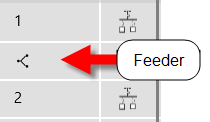
You can split a row into multiple feeders.
|
|
|
|
|
|
|
|
|
|
|
|
|
|