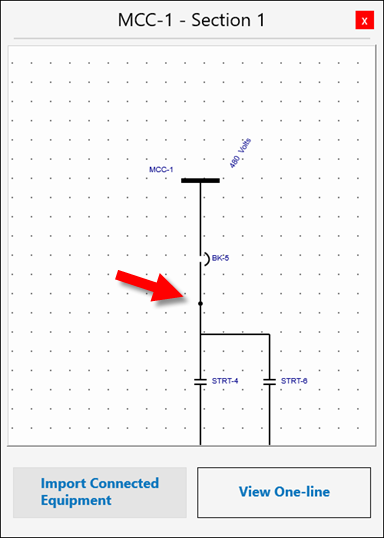in the first column), tap the Equipment column where you want to create the split. A connection point symbol appears next to the equipment name.
in the first column), tap the Equipment column where you want to create the split. A connection point symbol appears next to the equipment name.

 One-line on the first row. This displays a one-line representation of the split rows. You can see the junction created as shown below.
One-line on the first row. This displays a one-line representation of the split rows. You can see the junction created as shown below.