 Text Visibility to display the following:
Text Visibility to display the following:The text visibility settings can be changed for individual equipment items. On the one-line, select the equipment item(s) you want changed, and then select  Text Visibility to display the following:
Text Visibility to display the following:
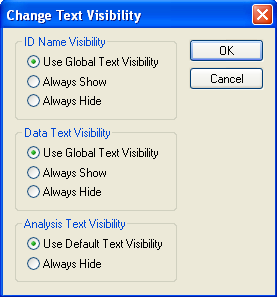
Figure 1: Change Text Visibility Dialog Box
You can also right-click on an equipment item and select Change Text Visibility from the context menu to change the text visibility for the individual equipment item.
Note: Changing the individual item text settings overrides the global settings for the selected equipment item.
| Customizing EasyPower | |
| Text Visibility Tab |

|