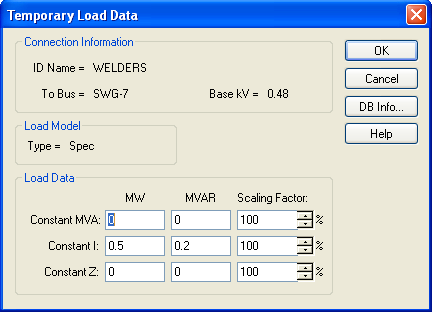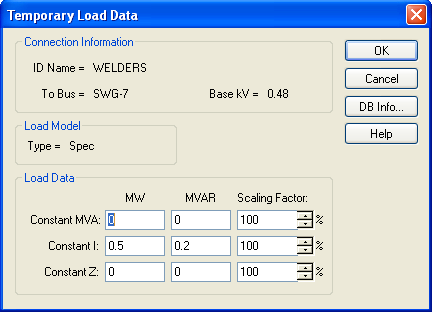|
Any combination of constant kVA, constant current, or constant impedance loads may be modeled. Different types of loads can also be mixed and matched to model a specific type of equipment such as variable speed drives.
- Constant kVA: Constant kVA load entered in MW and MVAR.
Note: The term "constant kVA" seems to be an industry standard even though MVA seems to be the more common unit for large industrial uses.
- Constant I: Constant current load given in MW and MVAR. These values should be entered in per-unit.
- Constant Z: Constant impedance load given in MW and MVAR. These values should be entered in per-unit.
Scaling factor: Each load can be varied by applying a different scaling factor. This lets you model the actual panel or lumped load on a bus, then study different loading conditions. This enables quick "what if" studies and prevents errors that occur from data entry.
|