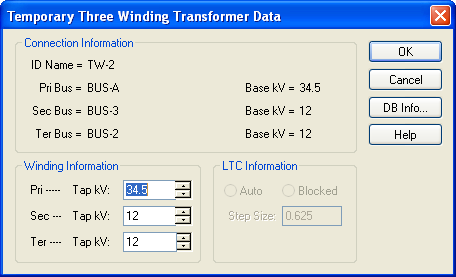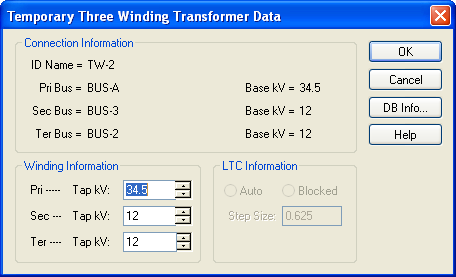|
Winding Information
|
Tap kV: Tap kV of a winding. Unless you change them from this dialog box, these values default to the tap kV values set from the Database Edit focus.
|
|
LTC Information
|
These choices are only available if the transformer is defined to have LTC information from the Database Edit focus.
- Auto: Sets LTC to automatically control voltage or var flow.
- Blocked: Sets LTC to be blocked. The solution will be determined directly from transformer taps.
- Step Size: LTC step size default is the percentage in the database dialog box, but you can type in your own percentage step size.
|