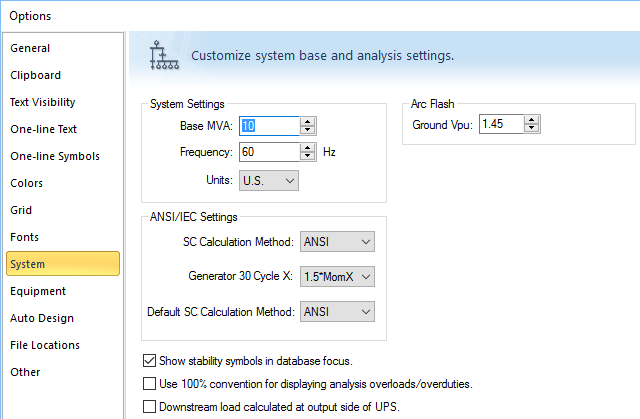
Figure 1: System Options Dialog Box
There are several settings that control the information that is displayed on the Scenario Comparison Reports.
In the System tab of the Options dialog box, you can set the short circuit calculation method and control how the ratings percentages appear on the report. To open the options, select Tools > Options, and then click Systems.
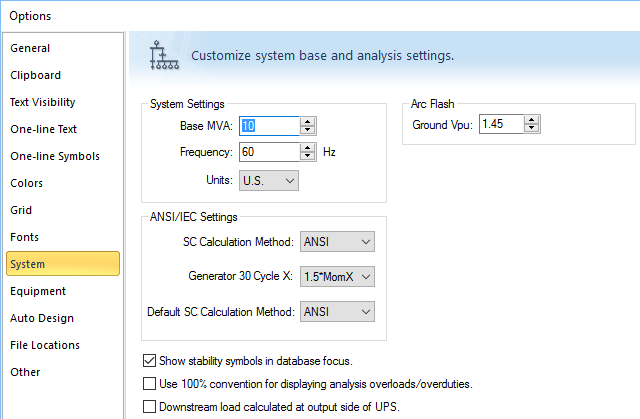
Figure 1: System Options Dialog Box
The options that affect the report are:
Note: The SC Calculation Method must be set to ANSI to run the Arc Flash Scenario Comparison Report. Both ANSI and IEC (GB/T) are supported for the Equipment Duty Scenario Comparison Report.
In Short Circuit Options, on the Control tab, you can select the Equipment Duty Threshold.
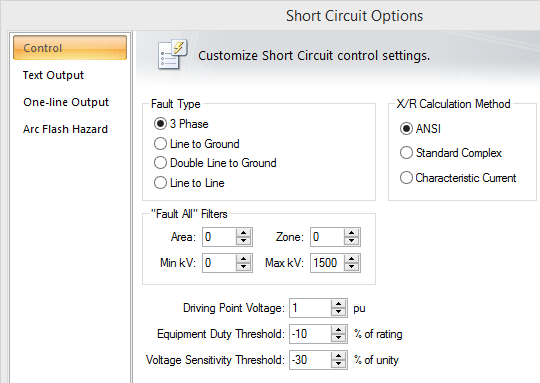
Figure 2: Short Circuit Options - Control Tab
The threshold sets the lower limit for flagging breaker violations in SmartDuty™. If the threshold is set to -10 percent, SmartDuty™ flags all equipment that has short circuit duties within 10 percent of their maximum rating (greater than 90% of their rating).

|