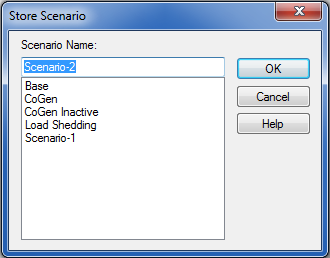
Figure 1: Scenario Store Dialog Box
To store a scenario, click Scenario Mgr > Store Scenario. This stores the changes made to the one-line since the last saved base case as a scenario.
The first time you store a scenario, the Store Scenario dialog box appears so you can enter a scenario name. If you subsequently store the scenario, you are not asked for a name and the existing scenario is overwritten. To save the scenario with a different name, click Scenario Mgr > Store Scenario As.
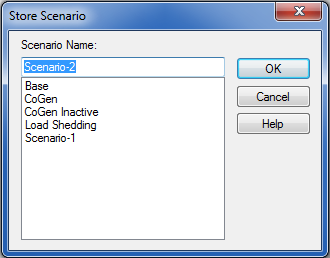
Figure 1: Scenario Store Dialog Box
Note: You are not required to perform a New Scenario or Open Scenario before a Store Scenario. The main benefit for using New Scenario first is that it visually puts you in scenario mode. If you click Store Scenario in the base case, the changes made after your last file save become part of the stored scenario.
| Scenario Manager | |
| File Save vs. Store Scenario | |
| Scenario Manager Functionality |

|