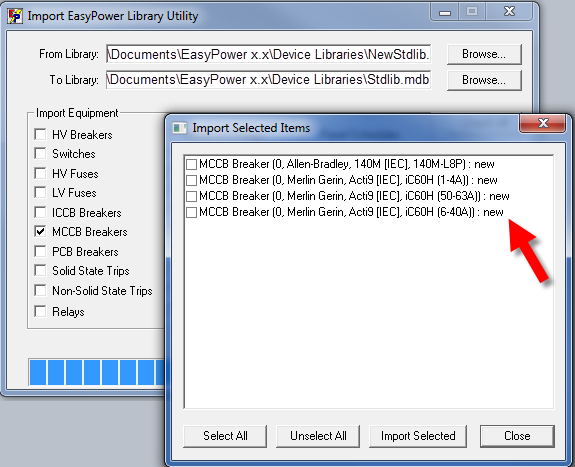
Figure 1: Importing New Items
Your company may have created a customized device library for use with EasyPower. EasyPower updates the standard device library (Stdlib.mdb) periodically, but your custom library is not automatically updated with these changes.
EasyPower always stores a copy of the current standard device library. If you select Update from the Tools menu and there is a newer device library available, EasyPower makes a backup of the device library stored in your Documents\EasyPower 10.0\Device Libraries folder, and places a copy of the new standard library in the folder.
If your company is using a customized library, you may be:
In either case, the customized library file is not updated through the update process. In fact, if your customized library has the same name as the standard device library (Stdlib.mdb), your customization will be replaced (although EasyPower does back up the original file).
Note: You may want to give your customized device library file a different name than Stdlib.mdb to avoid losing your customization.
The easiest method to update a custom library from another library is to use the Import EasyPower Library Utility. You can request a copy of this utility from technical support. Use this utility to import changes from the newest library to your custom library.
The Import EasyPower Library Utility compares the contents of two different libraries. The source (From Library) contains the updated content; the destination (To Library) contains the library where the new content will be placed.
The utility lists devices as New or Modified for each device category.
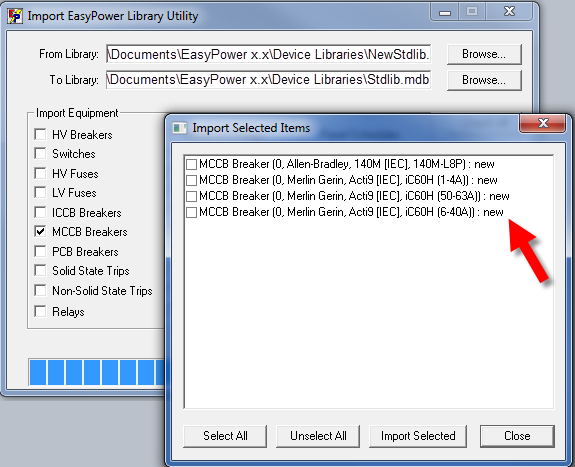
Figure 1: Importing New Items
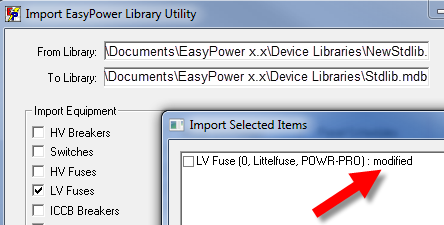
Figure 2: Importing Modified Items
Important: For any items that are listed as modified, the content in the source library replaces the content in the destination library. Ensure you want to replace the content in the destination library before proceeding. If needed, you can open each of the libraries in EasyPower to confirm the differences prior to importing.
To import data from one library to another:
 Browse to select the source library file, which is where the updated content is coming from.
Browse to select the source library file, which is where the updated content is coming from. Browse to select the destination library you want to update.
Browse to select the destination library you want to update.| Creating New Library Components | |
| Customizing the Device Library |

|