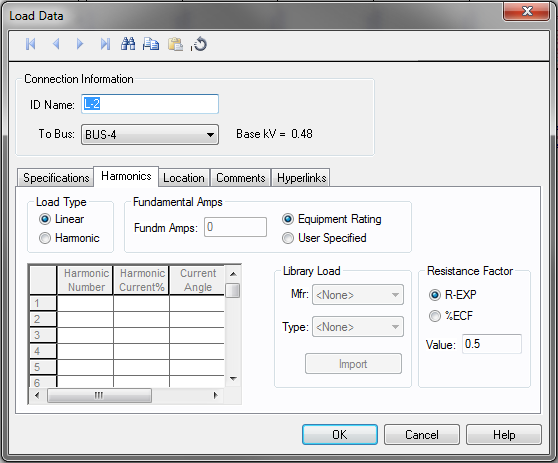
Figure 1: Harmonics Tab of Load Data Dialog Box
Loads with harmonic content can be specified as harmonic loads. To specify any load or motor as having harmonic content, you need to be in Database Edit focus. Equipment data dialog boxes such as the one for Load Data include a Harmonics tab.
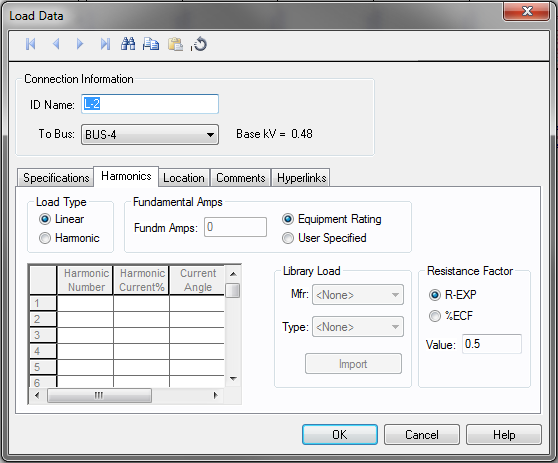
Figure 1: Harmonics Tab of Load Data Dialog Box
When you specify the Load Type as Harmonic on the tab, a spreadsheet becomes available where you can specify the harmonic content of the load. If you do not have any data on the harmonic content, you can browse the Library Load data and select the appropriate load type. EasyPower offers several types of typical harmonic load data.
Important: When entering harmonic content in the spreadsheet, DO NOT ENTER the fundamental component, as this may lead to erroneous results. The fundamental is accounted for through the rated load value or through the user-specified field.
| Harmonics with Spectrum™ | |
| Tutorial - Harmonics Analysis |

|