 Database Edit, and then double-click on the bus.
Database Edit, and then double-click on the bus. You can specify the arc flash hazard data for any equipment by storing the data in an associated bus. The bus may represent the terminals or conductors. Equipment such as MCCs and panels are also modeled similar to buses and they store data for arc flash hazard.
Here, we will demonstrate how to specify arc flash hazard data for a bus. To open the Bus Data dialog box, on the Home tab, click  Database Edit, and then double-click on the bus.
Database Edit, and then double-click on the bus.
The Specifications tab of Bus Data dialog box has a Type field. This describes the type of enclosure for arc flash calculations. The equation or parameters for evaluating the incident energy and flash protection boundary may differ with the enclosure type. The choices available include Switchgear, MCC, Panelboard, Switchboard, Open Air, Conductor, NEMA E2 Contactor, Int Switches, VFD, ATS, UPS, and several others.
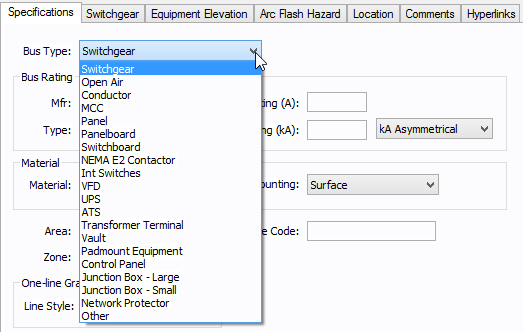
Figure 1: Specifying Equipment Type for Arc Flash Hazard
You can specify the arcing time on the Arc Flash Hazard tab. The options are described in the table below.
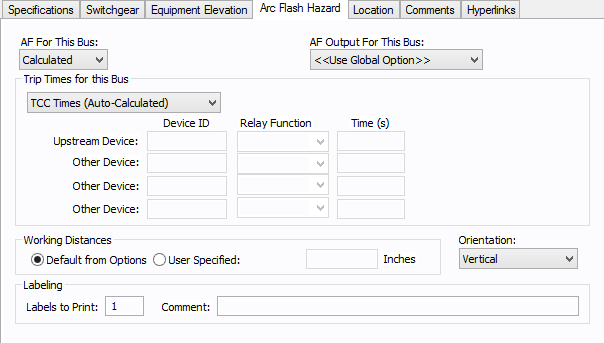
Figure 2: Bus Data-Arc Flash Hazard Dialog Box
| Arc Flash Hazard Analysis |

|