Opening the Media Gallery from an Equipment Item
To open the Media Gallery for a particular equipment item, first open the item's data dialog box. Then click the blue arrow in the upper right corner of the dialog box.
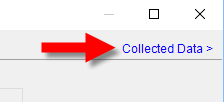
Figure 1: Open Equipment Media Gallery
The Media Gallery for the selected equipment item is displayed.
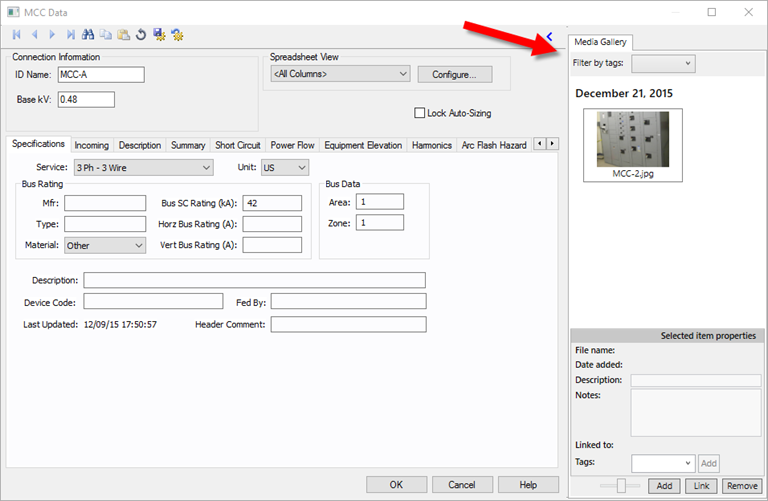
Click the arrow again to hide the gallery.
More Information
| Opening the Media Gallery | Media Gallery |
| Tagging a Media File | |
| Adding Media to the Media Gallery |
