Report Options
You can customize text reports by right-clicking on the report and selecting Report Options. This gives you control over the report fonts and other report settings.
Font
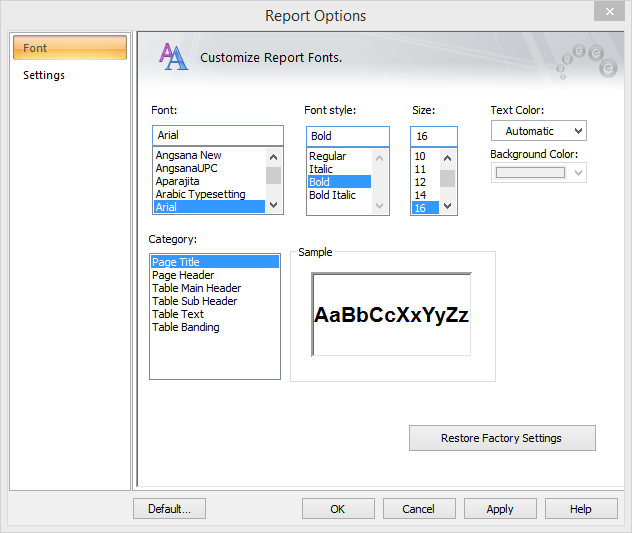
Figure 1: Report Options – Font
| Option | Description |
|---|---|
|
Category |
Type of information such as title, header or results. Select the desired category first to customize the font size, style, and colors. |
|
Restore Factory Settings |
Select to clear any custom settings you have created. |
Settings
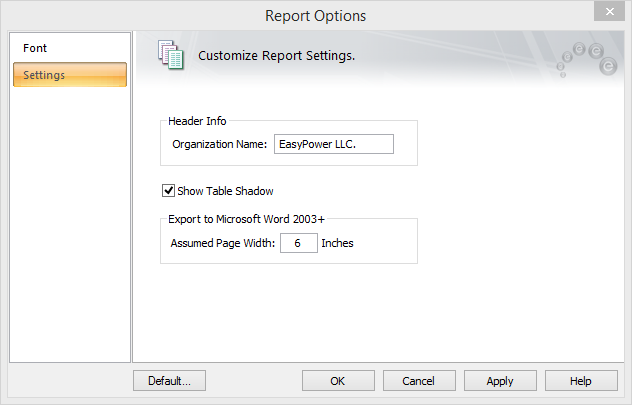
Figure 2: Report Options – Settings
| Option | Description |
|---|---|
|
Organization Name |
If you want the company name to appear different from the default company name, type the new name in this field. |
|
Show Table Shadow |
Show or hide shadow effects on the report at the edge of the table. |
|
Assumed Page Width |
When you export the report to Microsoft Word 2003 or newer versions, the report is sized to fit the specified width. |
More Information
| Customizing EasyPower |
