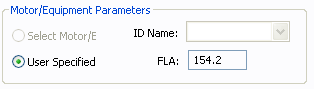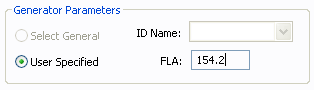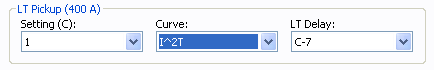Relay Data
This dialog box includes the following areas and tabs:
See Common Tabs for information on the Location, Reliability, Comments, Hyperlinks, Media Gallery, or Collected Data tabs.
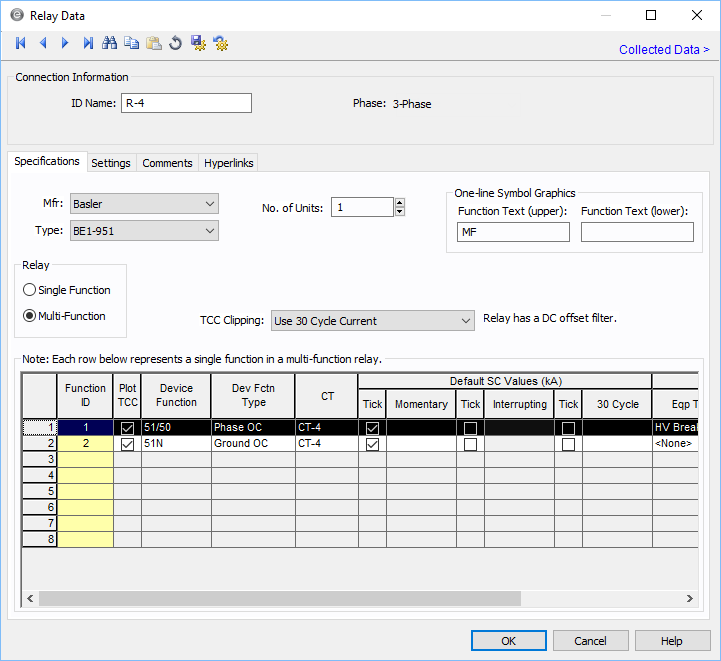
Figure 1: Relay Data Dialog Box
Connection Information
| Option | Description |
|---|---|
| ID Name |
Uniquely identifies the equipment item. The program automatically assigns a name, but you can change it, if needed. The name can be up to 16 characters long. For relays, the program automatically assigns the names R-1, R-2, R-3, and so on. |
|
Phase |
The phase of the item. Currently, this is for reference only. |
| Group Name/Type | If the relay is part of a functional group, the group name and type appears here. See Functional Groups. |
Specifications Tab
Relay Device Functions
|
Device No. |
Description |
Suffix |
Description |
|---|---|---|---|
|
46 |
Phase Balance Current Relay |
P |
Phase |
|
49 |
Thermal Relay |
G |
Ground |
|
50 |
Instantaneous Overcurrent Relay |
N |
Neutral |
|
51 |
Time Overcurrent Relay |
Q |
Negative Sequence |
|
51/50 |
Time and Instantaneous Overcurrent Relay |
IAC |
IAC Curves |
|
67 |
AC Directional Overcurrent Relay |
IEEE |
IEEE Curves |
|
79 |
AC Reclosing Relay |
IEC |
IEC Curves |
|
87 |
Differential Protective Relay |
DT |
Definite Time Curves |
Settings Tab
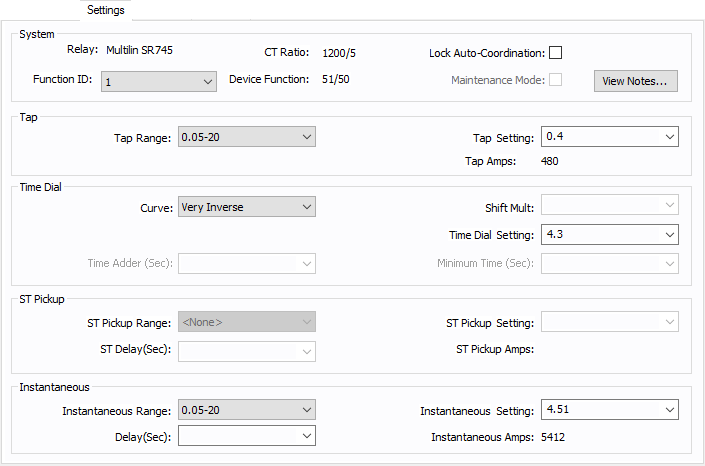
Figure 2: Relay Data - Settings Dialog Box
Some relays have settings and time current curves just like the low voltage breaker solid state trip devices. The common type is direct action trip (DAT) units found in some medium voltage breakers. The settings tab for these relays has a slightly different layout as described below.
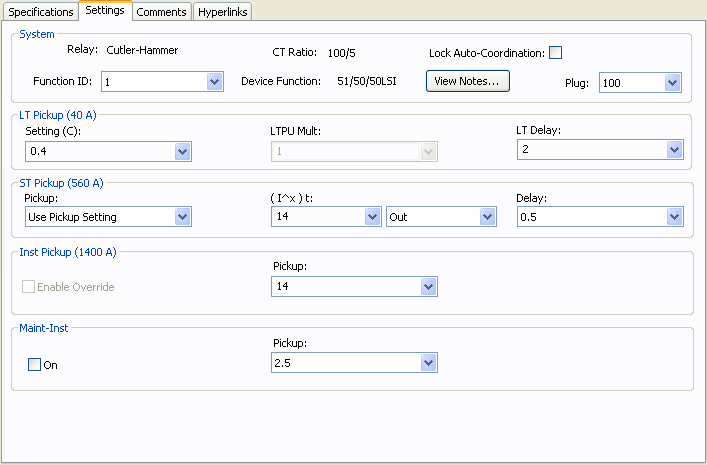
Figure 3: Relay Data – Settings Dialog Box for DAT
Other Tabs
See Common Tabs for information on the Location, Reliability, Comments, Hyperlinks, Media Gallery, or Collected Data tabs.
More Information
| Database Technical Reference | Common Tabs |
| Media Gallery |