EasyPower Focus
With EasyPower, all capabilities are only a few mouse clicks away. With any powerful tool however, it is most efficient to concentrate on one thing at a time. We call this your focus. There are up to six types of focuses, depending on the product features your company has purchased:
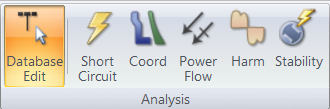
Figure 1: Focus Options
Each focus has its own ribbon with tabs that show only the commands that are appropriate for that focus.
Database Edit Focus
You can edit the database by changing ID names, equipment data, impedances, and other pertinent information. You can also change the positions of one-line equipment and the lines that connect them. No analysis results are shown on the one-line in the Database Edit focus.
Analysis Focuses
Each analysis focus provides the tools necessary for that type of study. In an analysis focus, you can change the one-line (for example, the equipment positions) but not the equipment data. Some analysis focuses allow temporary changes of equipment data for performing what-if cases. The different types of analysis include Short Circuit, Power Flow, Harmonics, Coordination, and Dynamic Stability.
Choosing a Focus
Select a focus by clicking one of the six focus buttons on the far right side of the Home tab. The current focus is highlighted and the buttons change to display the appropriate options for that focus.
Switching to one analysis focus from another is almost instantaneous after you have opened a focus. However, when you go back to the Database Edit focus, the software must prepare for analysis from the beginning because database changes you make affect the analysis.
