Entering Cable Data
Double-click on one of the cables and fill out the dialog box as shown here. Do not change the To Bus or From Bus fields, because that would change the one-line connections. Fill out the Impedance fields last by clicking the Calculate button. After you have the data entered, click OK.
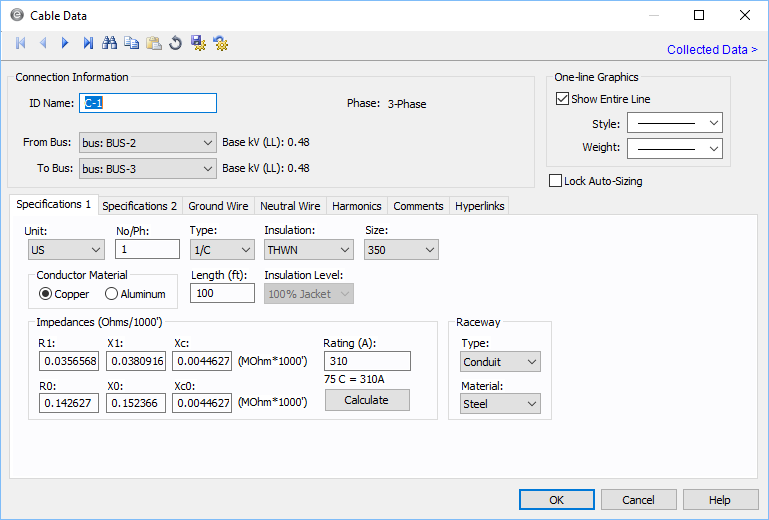
Figure 1: Entering Cable Data
Use Copy and Paste to copy that cable's data to the other two, just like you did for the motors.
