Entering Bus kV Data
Enter the bus data by double-clicking on each of the bus symbols with the select pointer  . The Bus Data dialog box is displayed each time and you can enter the base kV for the bus and then click OK to save the change. Use 13.8 kV for the top bus and 0.48 kV for the others. You can also
change the ID names to make them more descriptive.
. The Bus Data dialog box is displayed each time and you can enter the base kV for the bus and then click OK to save the change. Use 13.8 kV for the top bus and 0.48 kV for the others. You can also
change the ID names to make them more descriptive.
Tip: If you have a large number of buses for which you need to set common values such as the kV, use the copy and paste features to quickly copy from one bus to multiple buses. See Copy and Paste for more information.
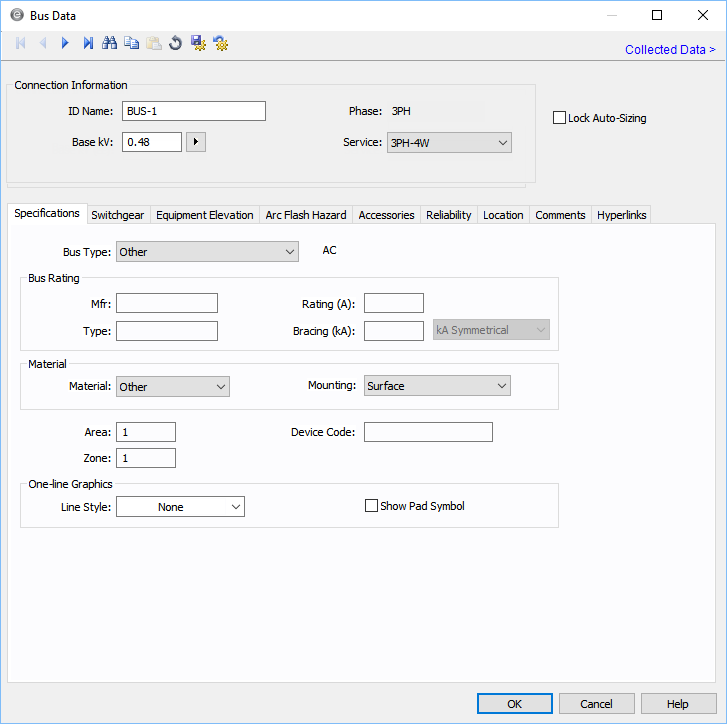
Figure 1: Bus Data
