Ribbons
Ribbons let you tell EasyPower what you want to do next. The ribbon area has one or more tabs where commonly used options are shown as buttons within groups. In the example shown below, the ribbon displays tabs for File, Home, Insert, and Tools. The Home tab includes button groups for Clipboard, Edit, Action, View, and Analysis.
Buttons that have actions that can't be performed at a given time are dimmed. Some buttons have a down-arrow symbol  indicating additional options are available. Your ribbon may look different from the one below, depending on the product features your company purchased.
indicating additional options are available. Your ribbon may look different from the one below, depending on the product features your company purchased.
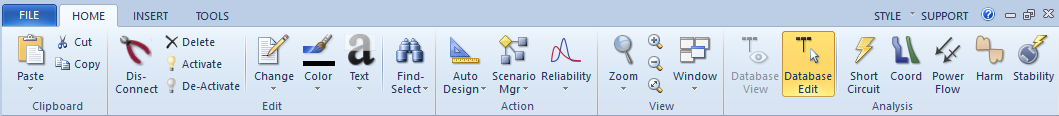
Figure 1: EasyPower Ribbon
Ribbons were introduced in EasyPower 9.0 and provide a more efficient way to work with EasyPower. Previous versions supported a menu bar and toolbars.
You can change the appearance of the ribbon by choosing Style from the upper right area of the window.
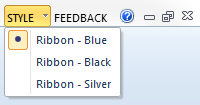
Figure 2: Change Style
