Connecting an MCC to an MCC
There may be instances when you would want to connect a motor control center (MCC) to another MCC, a panel schedule to a panel schedule, or a panel schedule to an MCC. MCC and panel items are modeled as buses. You can connect them with cables, busways or transformers.
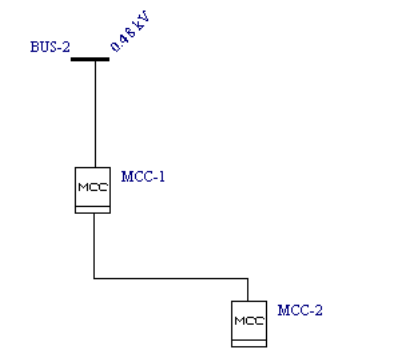
Figure 1: Connecting an MCC to Another MCC
MCC-2 can be specified as a subordinate MCC that feeds off MCC-1, as follows:
- In the Description tab of the upstream MCC dialog, set the Load Type as Sub-MCC.
- In the Sub-Line column, select the cable or transformer that feeds the sub-MCC.
- In the Sub-MCC column, select the ID Name of the subordinate MCC.
- Click Data to specify the protective device and settings.
