Equipment with One Connection
Motors, loads, generators, utilities, capacitors, and shunts are placed on the one-line by clicking the appropriate palette button and left-clicking when the pointer symbol's leader is on top of the desired bus. The symbol snaps to the bus. If there is not a bus under the symbol's leader line, the item is highlighted red indicating it is unconnected. You can connect it afterward by dragging the symbol as described in the Equipment with Two or Three Connections.
If you try to connect a piece of equipment to a bus where the base kV has not been specified, the program displays a Set Bus Base kV message. The new equipment is connected after you specify the base kV and click OK. If you click Cancel, the equipment is not attached.
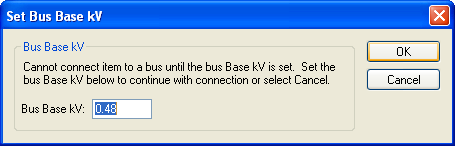
Figure 1: Set Bus Base kV Message
