Feeder Breakers and Switches
A feeder breaker goes between a bus and a piece of equipment. When you choose a voltage breaker or switch from the palette, the mouse pointer changes into the symbol for the selected item, just like it does when you add other types of equipment. To insert a breaker or switch into a line (such as the line between a transformer and its bus), click the mouse while the pointer is on top of that line near a bus. If you miss, the breaker is red, and you will not be able to drag it to the line. It snaps to the bus as a tie breaker, so you must delete it and try again.
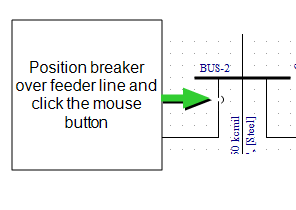
Figure 1: Adding a Feeder Breaker
You can display breaker names and data on the one-line. Click Tools > Options Dialog > Text Visibility.
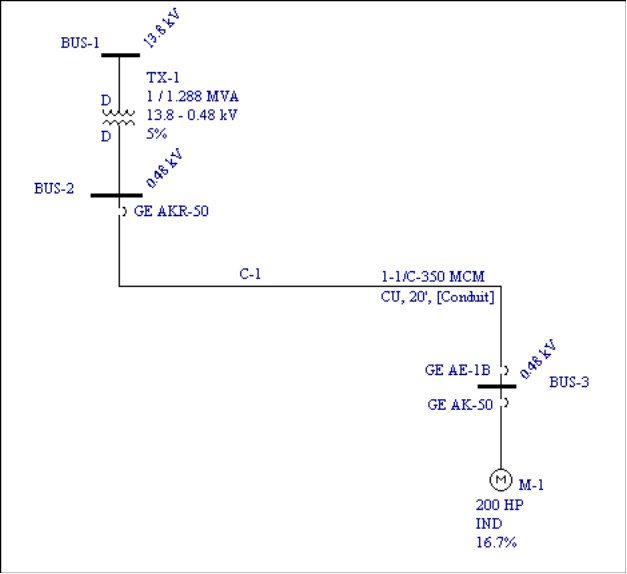
Figure 2: Breaker Data Checked in Text Visibility
