Lines Between Buses
When cables, transmission lines, and busways are chosen from the palette, the pointer becomes a crosshair. Put the crosshair on the desired bus and click and hold the left mouse button. This sets one end of the line. Now drag the crosshair to the other bus and release the mouse button to set the other end of the line.
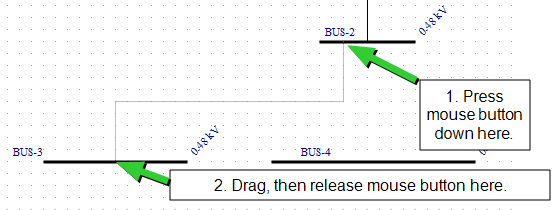
Figure 1: Adding a Cable
Long cables, transmission lines, and busways can be shown as short lines hanging from a bus with the opposite bus labeled on the one-line. This is useful when a line stretches across the one-line and it would take extra work to make room for it. Condensed lines are created by clearing the Show Entire Line check box in the line data dialog boxes. You can resize a condensed line on the one-line.
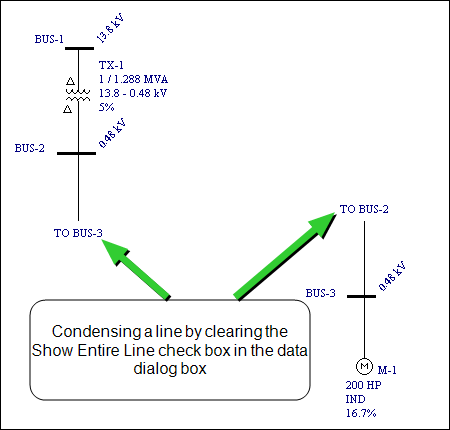
Figure 2: Condensed Line
