EasyControl Commands
Use the EasyControl toolbox to access and maintain your drawings.
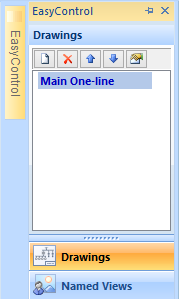
Figure 1: EasyControl Toolbox
| Option | Description |
|---|---|
|
|
Creates a new drawing. First select items from the one-line that you want to include in the drawing, and then click New Drawing. |
|
|
Deletes the selected drawing. |
|
|
Moves the selected drawing up the list. |
|
|
Moves the selected drawing down the list. |
|
|
Displays the Drawing Properties dialog box of the selected drawing where you can customize the drawing properties, including the page, title block, grid, and notes. |
 New Drawing
New Drawing Delete Drawing
Delete Drawing Move Up
Move Up Drawing Properties
Drawing Properties