Note Properties
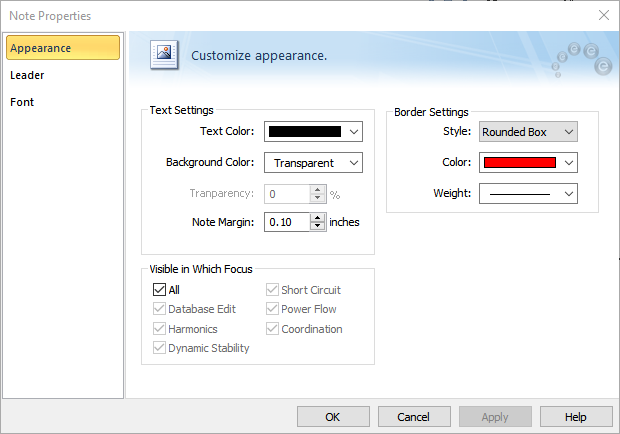
Figure 1: Appearance Tab of Note Properties Dialog Box
Click Tools > Note to set note properties.
- If you select a note first, you are setting the properties for the selected note. Notice that the dialog box title is Note Properties.
- If you do not select a note first, you are setting the default properties for notes that are not yet created. Notice that the dialog box title is Default Note Properties. These default settings are saved with the database file.
For information about each tab, see:
