Upgrading Older Database Files
When you open a .DEZ file, EasyPower verifies the version of the database in which the file was last saved. Older databases may not have the same format as the current database. When this occurs, the file needs to be upgraded for use with the current software, and you receive a message similar to the following:
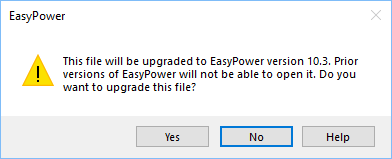
Figure 1: Upgrade File Message
If you proceed to open the file, the database is upgraded automatically. However, the upgraded database changes are not actually saved to the file until the first time the file is saved. If you close the file without saving it, the upgrade changes are lost. If you save the file, the new database formats are saved, and older versions of EasyPower will not longer be able to open the file.
Note that there are multiple ways to save a .DEZ file, and some of them may occur in the background. For example, if you have the Automatic save every XX minutes option selected on the Tools > Options > General tab, then when the file is saved automatically as part of that process, the upgraded database is also saved. You could also choose to save the file while using the Scenario Manager, which would also save the upgraded database.
If you are sharing your .DEZ files with others, it is important that everyone who needs to open the file has the same version of EasyPower.
