Short Circuit Focus
Short Circuit Tab
The picture below displays the primary components of the Short Circuit tab.
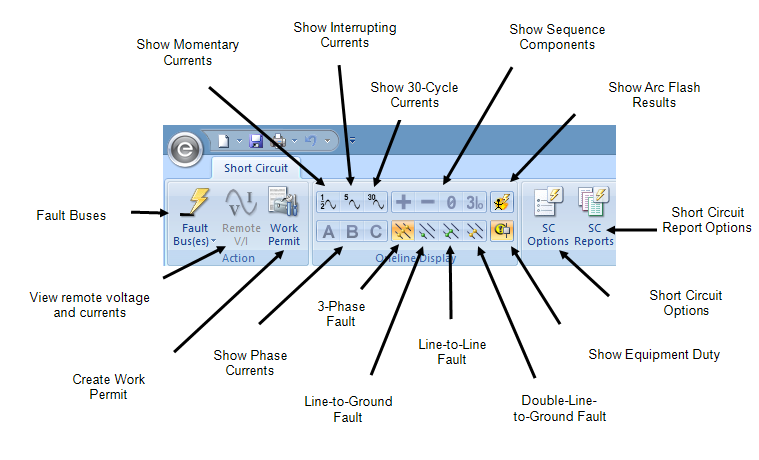
Figure 1: Short Circuit Tab Buttons
Short Circuit Status Bar
The short circuit status bar appears at the bottom of the window and displays important information about the session.

Figure 2: Short Circuit Status Bar
Many of the settings displayed here are set up in the Short Circuit Options dialog box. For information, see Short Circuit Options (ANSI).
The status bar indicates the following settings:
- Grid Snap Status: Displays SNAP if grid snapping is on. See The Snap Grid for more information.
- Fault Type: The fault type as set in Short Circuit Options on the Control tab.
- Calc Method: Selected method of calculation—ANSI or IEC.
- Voltage Unit: The voltage unit as set in Short Circuit Options on the One-line Output tab.
- Fault Unit: The fault unit as set in Short Circuit Options on the One-line Output tab.
- Driving Point kV: The driving point voltage value as set in Short Circuit Options on the Control tab.
- Zoom Factor: Displays how much the one-line is currently zoomed. See Zooming In and Out for more information.
